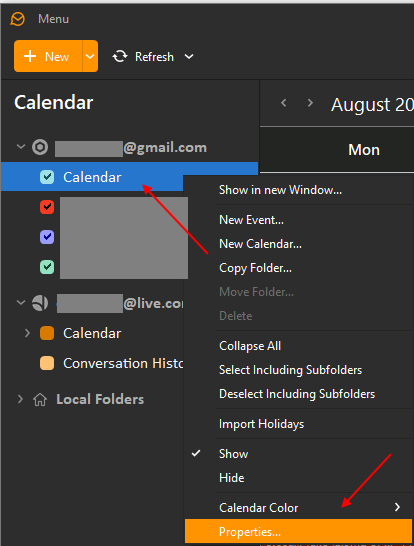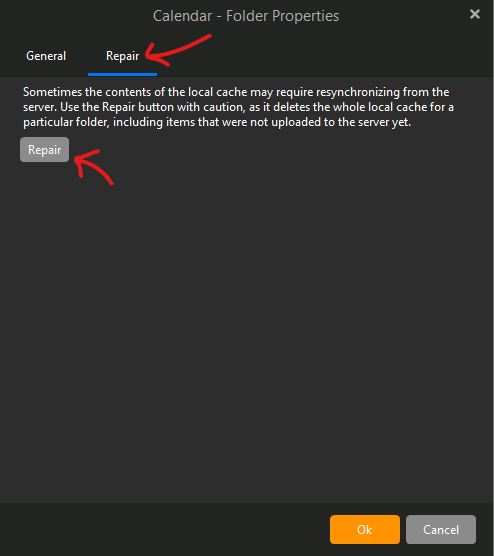I am a relatively new user to em client. When the calender in em client synchronised, it added all the repetitive events, but not single one off ones. I i create an event in em client, it does appear in google calendar, but not visa-versa.
Any thoughts please?
This could just be that eM Client possibly hasn’t eg: yet all fully synchronised with your Google Calendar online events if it’s only a eg: very new account setup in eM Client or possibly some other locally installed program is eg: blocking your eM Client Google Calendar updating new single events syncing to your online events in Google Calendar.
First off how long ago did you setup your Google account in eM Client ?
Also what version of eM Client do your have , and and are you using Windows or Mac OS and what OS version ?.
Also when you installed eM Client did you use the automatic email wizard to connect to your Google account and click the Google allow popup browser window near the end of the email wizard in eM Client or manually setup the Google account ?
Lastly apart from your Google Calendar single event issue to your Google Calendar account online, has all your Gmail all fully synchronised all your mail folders yet and working properly ?.
HI, thanks for the reply. The emails have all synchronised fine no problems, just the one off calendar events haven’t. I installed em client about a week ago. It is the latest version and there are no updates to be had. This is on windows.
I used the automated wizard to add the gmail/calendar.
Sorry, forgot to mention, I’m using windows 11.
Ok. If you add single or multiple calendar events directly in Google via the Google website on Computer browser or Mobile Calendar app do they appear ok ?
If they are creating single and multiple Google Calendar events online ok via a Browser or other Google Calendar app, sometimes nothing then is syncing from eM Client Google Calendar to your online Google Calendar (when you create a single or multiple Google Calendar event in eM client), is if you are eg: selecting the wrong Google Calendar under the account in eM Client when you “Create the New event / events”. So it’s trying to sync to a black hole & goes nowhere.
However if you are certain your are entering Single or Multiple Google Calendar events in eM Client correctly under your account in eM Client when you create them and are not synching, then try repairing your Google Calendar in eM Client.
Note:- Before repairing your calendar, make a backup via “Menu / Backup” using eM Client for Windows. Or Mac via “Menu / Backup” via the dropdown menu along the top menu.
(To Repair Google Calendar in eM Client).
Click the Calendar icon at the bottom left of eM Client.
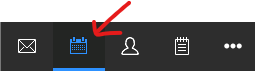
Then “Right click” your “Gmail Calendar” and “Click Properties” at the bottom
Next click the “Repair” tab at the top and finally click “Repair”. This will take time as eM Client has to rebuild the local calendar cache etc
If the repair in Google Calendar in eM Client still won’t sync single or multiple events to your online Google Calendar, then I would be removing the whole Google Calendar account again in eM Client and re add as new in Tools / Accounts and add Google Calendar via the automatic wizard.
Also remove an reference to Google Calendar in your Online Google Security allowed app sections before readding if you start new.