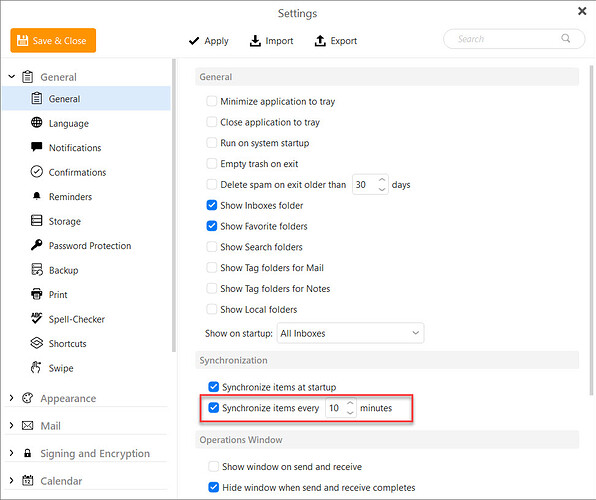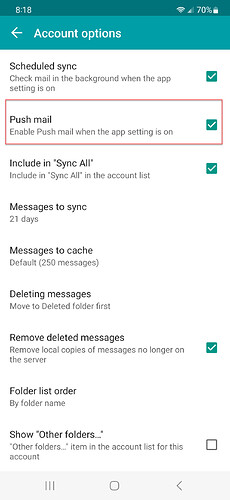It seems that Gmail syncs almost immediately with the Gmail server, whereas Hotmail seems to take longer. For example, when using two-factor authentication to log on to a website. I get the authentication code that was sent to my Gmail account almost immediately, whereas authentication codes to sent to my Hotmail account seem to take longer to receive (i.e., sync with Hotmail server). Is this normal, or is that something I can do to get Hotmail to sync like Gmail does?
The Hotmail and Gmail synching for a normal default IMAP setup using the latest eM Client V9.2.x are pretty much both the same speed (within a few seconds to sync) using the automatic email wizard setup in eM Client from where i am located.
The delay might be something to do with where you are located in the world (compared to where the Microsoft hotmail server is) in the world. eg: Might be alot more hops or slower hops along the way.
So if you have (already tried removing and re-adding your account) and still the same issue, maybe speak to your ISP connection technical support guys to see if they can assist you. They might be able to do some re-routing to makes it faster for you to get data back and forwards from the hotmail server.
You also contact Microsoft via their forum and see if they can be of any assistance. Could be other users in the world also experiencing that problem with all differant mail clients from your location.
(Microsoft Community Support forum)
https://answers.microsoft.com/en-us
I forgot to mention that I receive mail at both accounts pretty much immediately on my cell phone w/Aquamail via the same wifi network as my laptop w/em Client.
That’s what led me to suspect that it is something unique to eM Client.
I forgot to mention that I receive mail at both accounts pretty much immediately on my cell phone w/Aquamail via the same wifi network as my laptop w/em Client
There can be big differences in synching speed between a computer and cell / mob “even on the same home or business wired or wifi network”.
The mail apps on cell phones “use very thin clients” and also use "hardly any memory or processor to sync mail compared to a computer that needs alot more memory and processor speed as well as a quick hard-disk to sync mail. You cannot really compare the two.
What speed internet are your cell phone and computer connected to, and what spec computer do you have. Also are you running Windows or Mac and what OS version.
Cell phone Wi-Fi speed:
Download: 104 Mbps
Upload: 5.17 Mbps
Laptop Wi-Fi speed:
Download: 91.5 Mbps
Upload: 5.1 Mbps
Laptop specs:
Windows 10
Intel(R) Core™ i7-9750H CPU @ 2.60GHz 2.59 GHz|
RAM|16.0 GB
64-bit operating system, x64-based processor|
Ok so your computer specs and wifi speed is excellent. Way better than mine so both your Accounts should be synching within a few seconds of each other even with two factor.
You can check when they sync (immediately after opening eM Client) via “Menu / Operations”. My Gmail is the default so it syncs first and then my Hotmail and then my other IMAP accounts.
So there shouldn’t normally be a much longer delay synching to your Hotmail account compared to your Gmail account in the same eM Client 9.2.x version using Windows 10 or 11.
Apart from possible physical delays between the remote Microsoft server and you (as previously suggested above), the only other thing that can sometimes cause delays in mail authentication as well as mail delays are programs such as an eg: (Optional Antivirus scanning program or Optional Firewall / Security program or VPNs).
So if you have any of those type of programs, try temporarily disabling those to test
Otherwise as prev mentioned contact your ISP technical support and advise the delay problem to see if they can assist you. They can do their own internal ISP eg: ping / trace tests etc to the MS Hotmail server. Also as previously mentioned contact Microsoft as well to get their advise.
After reading your last reply, I don’t believe I accurately described the issue. Apologies for not being clearer. So when I initially launch eM Client, actually both accounts sync pretty at the same time, with Hotmail syncing first.
The sync issue that I’m referring to (and perhaps I’m not describing it correctly) occurs after I’ve launched eM Client, and it’s running in the background, e.g., when I’m browsing the internet or working in an Office document. Say, for example, I make a purchase on a website and a confirmation e-mail is sent to my Hotmail account - I typically receive that e-mail almost instantaneously on my phone via AquaMail, whereas it may take 5 minutes or more to receive it in eM Client. And, for example, a confirmation e-mail is sent to my Gmail account - I typically receive it immediately in eM Client and AquaMail.
AquaMail has setting to enable “Push mail” for both accounts, which I’ve done. But I don’t believe eM Client has anything like that - just a Synchronization frequency setting, which I’ve set for 10 minutes. It seems like e-mail messages are “pushed” to Gmail instantaneously, but are “pulled” to Hotmail every 10 minutes in eM Client, but “pushed” to both accounts in AquaMail. Thoughts?
It seems like e-mail messages are “pushed” to Gmail instantaneously, but are “pulled” to Hotmail every 10 minutes in eM Client, but “pushed” to both accounts in AquaMail. Thoughts.
Normally Gmail and Hotmail IMAP setups (push realtime) from the Gmail and Hotmail servers end to the eM Client inboxes even if eM Client is running in the background on (minimized).
The send and receive sync every x minutes option in eM Client setting, is generally for synching all your other folders below your inboxes in the accounts & won’t affect the inbox emails arriving.
So sounds like either some Microsoft Hotmail server delay to eM Client inbox, or something in your Windows OS maybe running in the background causing the delay updating that account in your eM Client Hotmail inbox.
I suppose so. Well, it’s not something that I’m losing sleep over; I was just wondering if there was a setting in eM Client that would make Hotmail mirror Gmail’s behavior.
Thanks for sharing your insights and your swift responses. Happy holidays!
eM Client fully supports and automatically uses PUSH/IDLE IMAP if your provider has it. That is for the Inbox only. All other folders will sync on the schedule you set (Menu > Settings > General > Synchronization) if you have selected to download messages for offline use (Menu > Accounts > IMAP tab > Sync Options), or immediately anytime you click on them.