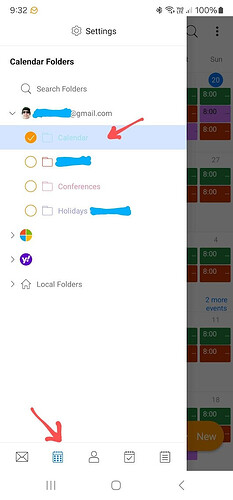How to sync calendar to Googlemail please?
Not sure what you are wanting to do by synching Google Calendar to Gmail. Can you elaborate more why you need to do that and what’s wrong atm. eg: Are you wanting calendar event information etc in your Gmail messages or something different.
I normally enter appointments in my Em Client calendar on my laptop. But need to be able to read them when out and about on my Android phone.
You can manually download and install the upcoming Droid Beta update 10.3.1565 via following link "which has the Calendar, Contacts, Tasks etc). It’s not available in the Playstore yet due to Google verification delays.
Note: Close eM Client on your mobile before installing the update.
Any feedback you have send to [email protected]
Thanks. What do I open the download with please?
Normally you open the .apk file link above with your mobile droid web browser. You should then get asked to download / save the file. Once downloaded just go to your droid file manager and press on the downloaded .apk file & you should then get a prompt to install it.
Ah I was trying to download on my laptop!
Having now downloading on my phone and installing it does not show the appointments from my laptop even after re-booting?
Having now downloading on my phone and installing it does not show the appointments from my laptop even after re-booting?
I presume you have used the QR Export option via “Menu / QR Export” from eM Client for desktop to export to your Android mobile which also includes your Gmail (Google Calendar).
First check that your appointments from your laptop “are showing ok in Google calendar online”. If your Google Calendar laptop events are not showing online, then that will be the issue.
Now if your Google Calendar laptop events are showing ok online, then next “make sure you are logged into the same Gmail account as online”, incase you have multiple Gmail accounts and you have inadvertently exported the wrong account to the Droid app which then doesn’t have the same calendar.
Also when you press the “Calendar” at the bottom in the Droid app. check that you have selected the word “Calendar” under your Gmail account as in the below Droid Gmail example.
If you have done that already, then “could be your calendar is still synching”. So click “Settings” at the top and press “Show Operations” and see if its still synching your Gmail account.
Thanks. That now brings up a new issue that I did have once before.
Using my laptop to access Gmail online I get this: -
Add Gmail to your Google Account
Last
By completing this form, you’re upgrading to Gmail, email from Google. Gmail works on any device, blocks spam and much more.
You’ll be able to sign in using your new Gmail address, which will become the primary email address associated with this account. We’ll send account updates, invitations and other notifications to your Gmail address.
[email protected] will become an alternative email address on this account, and you’ll still be able to sign in with it.
If you prefer, you can create a new Google Account with email, and leave this one as-is.
Thats means your Google account does not currently have a Gmail address attached to it.
See this Google thread on that issue for assistance.
If you don’t get the answers from that Google Thread, post that issue to the Gmail Community - Gmail Community
I can’t remember how I resolved this last time some years back but it did not involve creating a new account?
Just to clarify I use emclient on my laptop but not my Android phone. It used to show calendar items on my phone but not any more.
I don’t think I understand your latest message, which is probably my fault.
eM Client has only started showing calendar events on Android this week (or a couple of weeks ago if you sideloaded an sdk) with the new 10.3 version.
When you say “It used to show calendar items on my phone but not any more.” to what are you referring?
Thanks for your reply.
Perhaps I can explain further. I have used eM Client on my laptop for a number of years. When I insert an event on the eM Client calendar using my laptop, it appears on my phone when I access Google calendar.
But I don’t have eM Client on my mobile only on my laptop. Do I now have to download eM Client to my phone first?
You can download eMC onto your phone and then set it up by scanning the QR code on your laptop. That should bring both into sync.
Not sure if I have done this OK? I now have a eM Client icon on my phone and tried to download the calendar update but the Google calendar is still to synchronised to my phone?