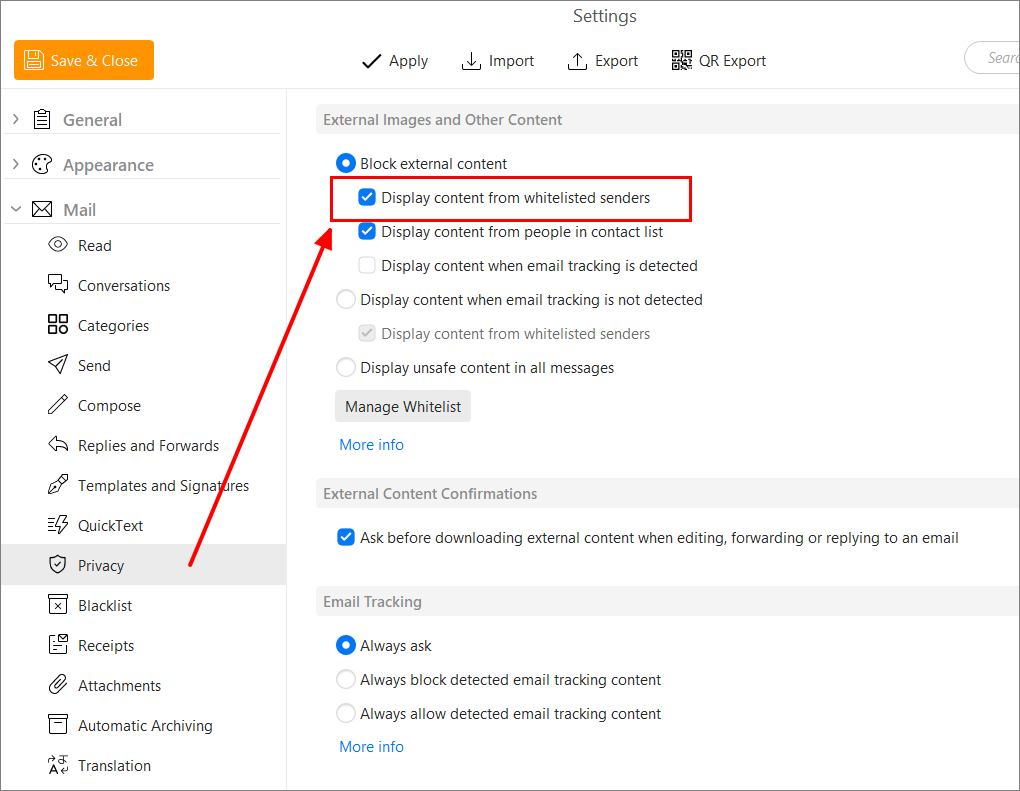I have installed and using emClient on several devices - iPad, Windows, Android phone, iPhone.
However, I have noticed that I have to click “Always Download Pictures from This Sender” on each and every device, despite having accepted already on other devices.
It seems like emClient does not “sync” the “safe list” via the cloud account.
Or, is there no cloud account?
I remember Windows Live Mail did sync the safe list via Windows Live account for all my Window devices - desktop, laptops, Windows Phones.
I am having the exact same issue and had planned to report it! But in my case it happens again and again even on the same computer. Thank you.
Settings don’t sync between devices.
For Business license users, you can specify some settings on our server, and have those download to all devices activating with that license, but it is not really a sync because it is one way. That means if you change a setting on one device, it won’t sync back to the server and on to other devices.
If you are always being asked about downloading external content for the same sender you have whitelisted on a single device, it is because you have not set eM Client to display content from whitelisted senders. You need to set that option.
The whitelist is not really a setting, it should be syncing for all devices. I would buy a license it this was available.
Whether to use it or not IS a setting, and should be independent on each device (as it is).