In the email list, each email has different symbolA that I cannot figure out. One is a little house, and another looks like a gray hourglass. What are these? How do I manage them?
To help understand, is it possible you can send a screen shot?
There are the two of the symbols:
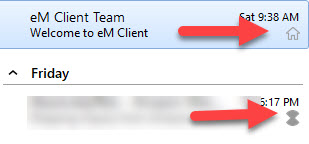
Thanks… I don’t see anything like that on my setup probably because I use a Single Line, No grouping, No conversation presentation.
With that said it is a good question and look forward to other jumping in here, if they have a clue 
These are account avatars that are shown in your global inbox. They show to which of your accounts the message was sent. You can change an avatar in the account settings by clicking on it in the “general” tab. You can also select there an image file that you have downloaded before, e.g. the logo of the email provider.
1 Like
Perfect! Thank you very much.