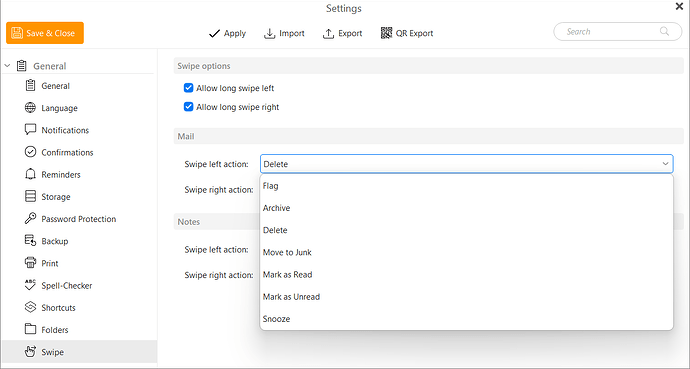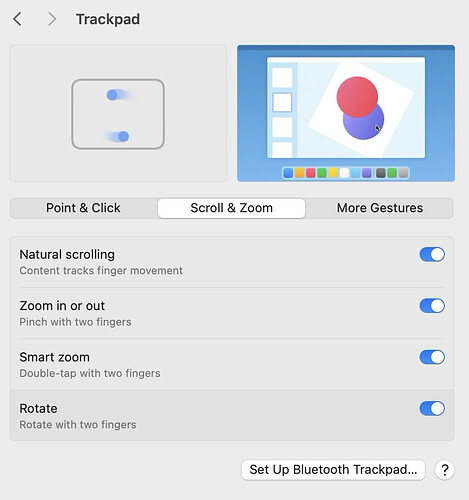Why have em Client developpers chosen for the opposite swipe direction? All email clients i know off swipe in the exact opposite direction.
Is this related to the mobile app or desktop ?
Can you explain a bit more in detail.
eM Client uses both left and right swipe.
You can customise what each does in your settings in the desktop version:
And in the mobile version:
This is what I meant (on the desktop version, mobile I don’t know).
swiping → moving my fingers on the trackpad of my MacBook from right to left means that in em Client the header of the mail moves from left to right and on the right side the action appears (archive, delete whatever you choose). So: fingers move from right to left, mail header moves from left to right.
In all other mail clients I tried and which have a ‘swipe’ option it goes: move fingers on the trackpad from right to left, the mail header moves also from right to left and the swipeaction appears on the right side of mail header.
So, em Client is doing is the opposite from other mail clients. It is contra-intuitive. In all apps when you place the cursor on something to drag it, it drags in the same direction as the fingers move, not the opposite direction.
I wonder why em Client has chosen for this.
Swipe functions configured in eM Client are for touch screens, not the Trackpad. That is something lese.
If you have a message that extends beyond the visible screen, using a two finger swipe from right to left correctly moves the preview to the left, so you see more of what is on the right.
If that is not working, maybe you have the natural scrolling function in the OS setting inverted. Check on that then try again.
Trackpad or touchscreen: does not matter. I use Edison mail on my iPhone. When press the mailheader and move to the left, the mailhead also moves with the fingers to the left and not to the right.
Take it from me; I have tried every 3rd party mail client for MacOS (Spark, Canary, Edison Mail, Blue Mail, Outlook, Airmail, Postbox you name it, I tried them) because I do not like the native Apple app. All of them: move the fingers to the left the header moves to the with the fingermovement to the left and on the right side appears the action button.
Maybe it is a different between the Apple trackpad movements and the trackpads on Windows laptops, but on a Mac emClient is going in the wrong direction ![]()
You are right. That makes emClient doing the same as all other clienst I tries (without changing that option).
But I will not change it because everything changes then, also the movement on website. Scrolling is meant for vertical movement not horizontal.
So, please compare emClient on this feature with other clients and consider a change.
Solved.