In Windows 11, when using “Nvidia surround” to get a single “virtual” monitor (5760 x 1080), eM Client is not controllable / usable when using “maximize” to one of the three screens.
Note that I am not “maximizing” to 5760x1080, just 1920x1080, which is the default behavior I see.
I can “unmaximize” the application back to “normal” windowed mode by double clicking the eM Client titlebar (or using alt-spacebar) even when it is otherwise unusable, so the app is controllable and will work OK once I am in window mode again.
Disabling “surround mode” will also resolve the application issue.
Note this happens without a third party tool such as displayfusion loaded, just native windows functionality with Nvidia surround.
Other than this em Client issue, the system and other apps are completely stable in both normal and surround mode.
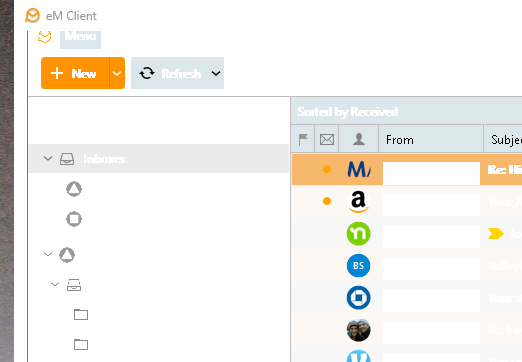
Environment:
Windows 11 with three HD (1920 x 1080) monitors
i9-9900 w/16GB RAM
All patches installed / OS up to date / Nvidia drivers fully updated
eM Client 9.2.2157 (5b49542