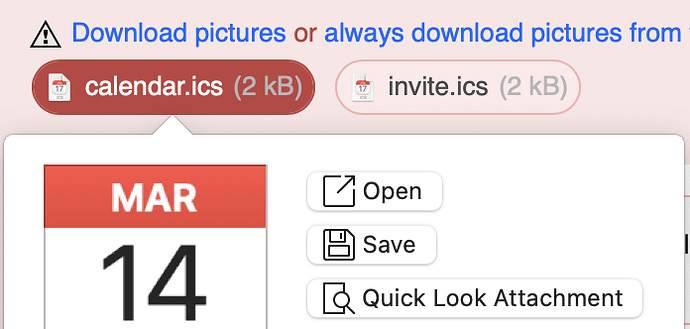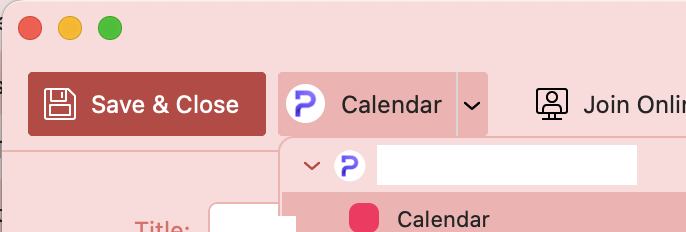[Disclaimer: I might have fiddled with some settings to get this to work. I don’t remember…]
I open an e-mail with a .ics attachment. Then I left-click on the attachment. I get a drop-down like this partial screenshot:
I click “Open” and a window pops up, similar to this partial screenshot:
I click on “Calendar \/” and I see the same calendars that I see if I open macos Calendar. I can edit the meeting parameters in this window if I choose, then click “Save & Close”. I can see the same meeting in the same calendar in macos Calendar.
I hope that helps!