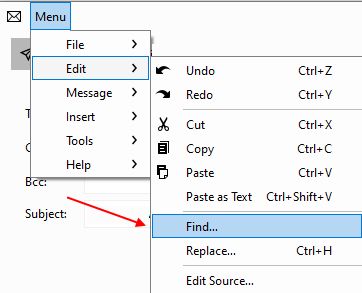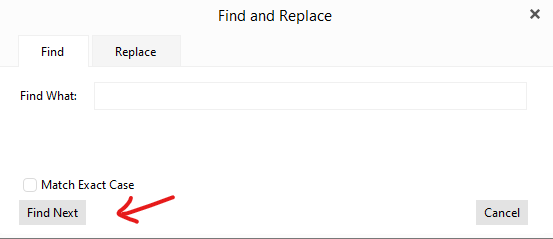When you eg: “open an email in the drafts folder” and then click “Menu / Edit / Find”, when you then type in the field what you are searching for and “press return or enter” on your keyboard nothing happens. You always have to “click the Find Next” button below it which is annoying.
So suggestion to eg: Hook up the “Return / Enter” key to the “Find Next” button to fix this. You can then just keep pressing the “Return / Enter” key till you find what you want instead of always using the mouse.
Lastly if you could also “Initially” to open the Drafts Find search box, have “Hot keys” linked to bring it up.