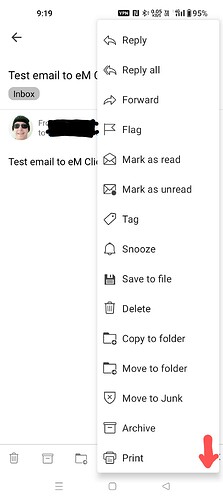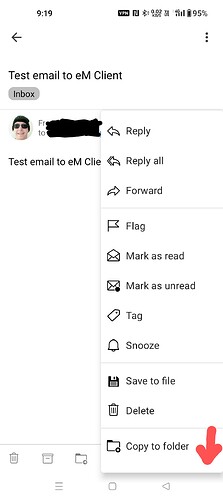Suggestion for eM Client Mobile Phone app.
When you receive and email and click either the 3 horizontal dots on the right or 3 vertical dots at the top right, some of the options are not visible at the bottom depending on your phone resolution, so you don’t know they are there unless someone shows you as what happened to me.
Eg: I was looking to add a note as in the first Android screenshot example and couldn’t see that option when I pressed the 3 vertical dots at the top right.
My bro then said, maybe you just “hold your finger and swipe up” on that and low and behold I then saw the “Add note” appear under Print at the very bottom.
Same goes if you want to see all the options when you press the 3 horizontal dots part way down where there is alot of the options not showing. So unless you know to hold your finger and swipe up, you will never see those options.
So suggest eM Client (when it detects that all options are not showing on the screen), then a a down arrow appears so you know there is more options available, and you will then think to swipe up. Or maybe have the arrow pressable to show you the other menu options.
Obviously not as big an arrow as I have shown.