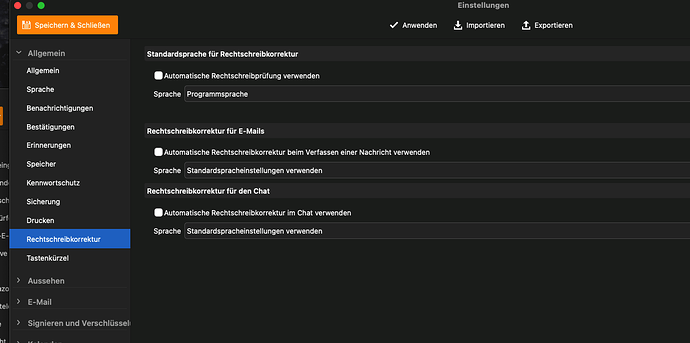How can I really deactivate the automatic spell check / replacing of words?
I have unchecked the appropriate boxes (see screenshot 1 - don’t get confused, my client is in German)
but whenever I type something obviously not in the spell checker word list, this annoying “feature” insists on auto-“correcting” my wording with something completely non-sensical (unfortunately I’m allowed only one pic per post)
Exiting the client, even restarting the client did not change anything.
Any suggestions?
Thanks in advance for your help!