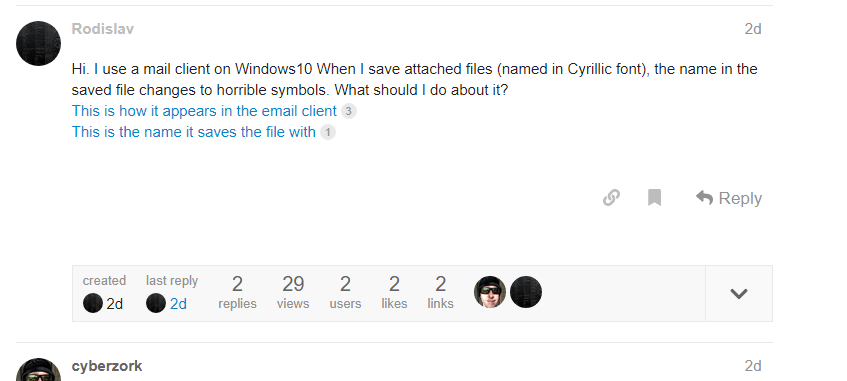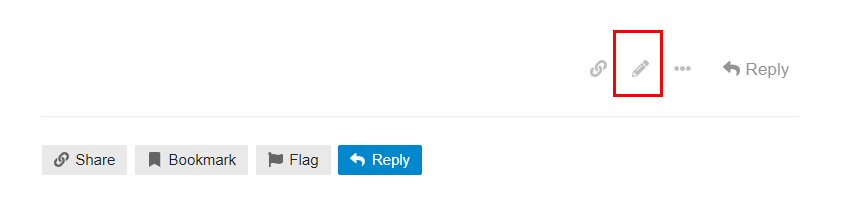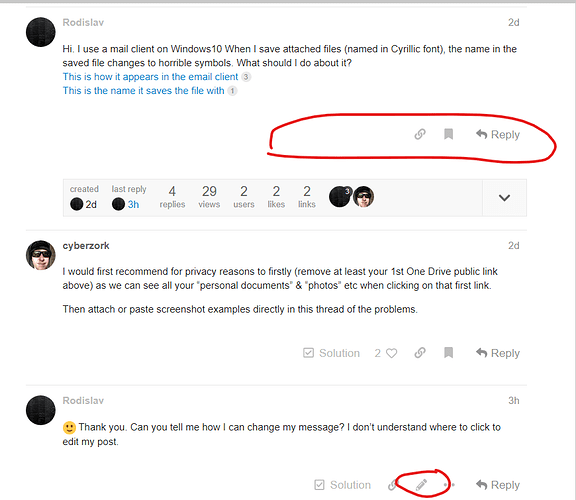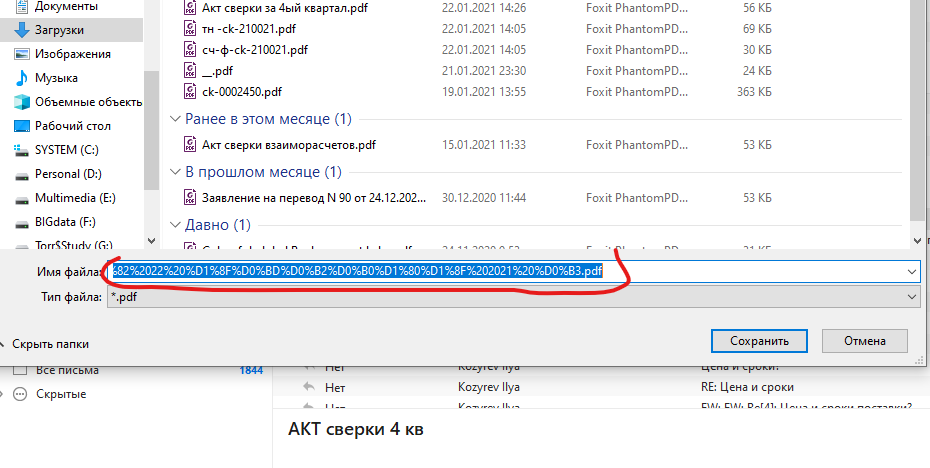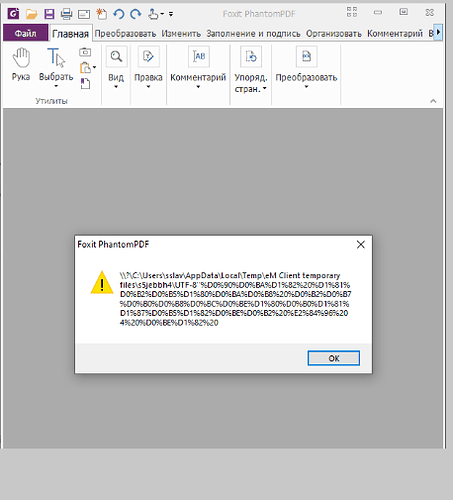Hi. I use a mail client on Windows10 When I save attached files (named in Cyrillic font), the name in the saved file changes to horrible symbols. What should I do about it?
This is how it appears in the email client
This is the name it saves the file with
I would first recommend for privacy reasons to firstly (remove at least your 1st One Drive public link above) as we can see all your “personal documents” & “photos” etc when clicking on that first link.
Then attach or paste screenshot examples directly in this thread of the problems.
 Thank you. Can you tell me how I can change my message? I don’t understand where to click to edit my post.
Thank you. Can you tell me how I can change my message? I don’t understand where to click to edit my post.
At the bottom of your original message, click on the pen icon. Remove the links from the message and click Save Edit.
Maybe there is some restriction on editing the first post a new user creates.
I did not follow your link so am not aware of what information is in the screen-shot, but if it is personal information as @cyberzork says, just delete the screen-shot from your cloud storage.
@Rodislav Looks like both the One Drive links have now expired or been restricted anyway when i click on them, so no longer showing any personal stuff in One Drive. All good 
Q - Can you now paste screenshot images of the problem in this thread.
In the letter comes an attachment with this name:
I can’t attach the second screenshot. WTF “Sorry, new users can only put one embedded media item in a post.”
After I click save on my computer, the file is saved with this name:
UTF8’’%D0%90%D0%BA%D1%82%20%D1%81%D0%B2%D0%B5%D1%80%D0%BA%D0%B8%20%D0%B2%D0%B7%D0%B0%D0%B8%D0%BC%D0%BE%D1%80%D0%B0%D1%81%D1%87%D0%B5%D1%82%D0%BE%D0%B2%20%E2%84%96%204%20%D0%BE%D1%82%2022%20%D1%8F%D0%BD%D0%B2%D0%B0%D1%80%D1%8F%202021%20%D0%B3.pdf
@Rodislav That is unusual that the original file attachment.pdf, when you save the attachment in eM Client has a Save As file name as UTF8"%etc file name where the original filename is nothing like it.
eM Client should normally save the attachment with the same file name as the original attachment.
Sounds like EM Client is maybe trying to Interpret the attachment name when saving and just ends up with a UTF8"%etc.pdf as it doesn’t understand or is just giving you some translated strange version"
Sry ive never seen that before saving any pdf attachment in EMC, but hopefully someone on the forum has and can advise what to do.
The only thing i can suggest in the meantime is to install Adobe reader (if you haven’t got that already) and dbl-click / open the attachment in Adobe reader, and save the document from Adobe reader to your harddisk and see if the file name saves a copy as the same file name as the original.
Note:- You will just have to associate Adobe Reader in Windows 10 to be the default reader to open when you dbl-click / open .pdf file in Windows.
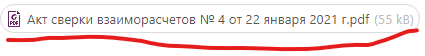
UTF8’’%D0%90%D0%BA%D1%82%20%D1%81%D0%B2%D0%B5%D1%80%D0%BA%D0%B8%20%D0%B2%D0%B7%D0%B0%D0%B8%D0%BC%D0%BE%D1%80%D0%B0%D1%81%D1%87%D0%B5%D1%82%D0%BE%D0%B2%20%E2%84%96%204%20%D0%BE%D1%82%2022%20%D1%8F%D0%BD%D0%B2%D0%B0%D1%80%D1%8F%202021%20%D0%B3.pdf
Yes, I agree that is an excellent workaround.
The file is saved with this obscure name. The pdf extension stays, that’s fine. But I can’t open this file with this name. It opens only when I change the file name to a normal one.
That is, when you try not to save the file, namely to open it from the letter, the program gives an error (see screenshot).
@Rodislav Ok If you then open that same original .pdf attachment via webmail (online) in a browser, does that then allow you to open or save the file ok with the correct name ?, or do you still have the same issue ?
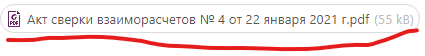
Yes, there is no problem in the browser-based Yandex email client. There is no problem with the Outlook installed on my computer either. Only eM Client has this problem.
@Rodislav Ok that is interesting that that same Cyrillic font named.pdf file does open & save ok with Outlook installed on your computer and via Yandex mail via the browser.
Hopefully someone from eM Client can advise why this is happening and how to fix it.
Thank you for your help