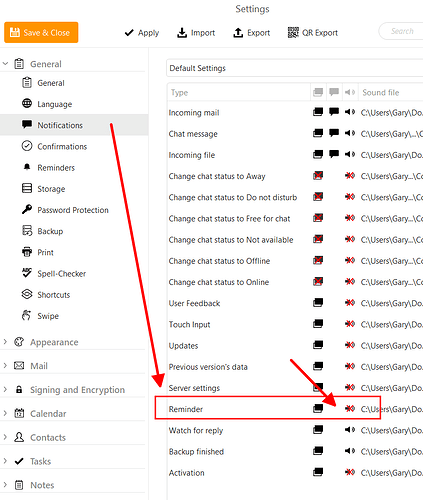How can I stop reminders from the calendar popping up. The sound is particularly awful.
Thanx
pipdw
Go to Menu > Settings > General > Notifications, and click the Reminder sound icon to toggle it.
Click on the popup icon to disable popups.
You can also go to the calendar section of eM Client and right-click on a calendar folder choosing Properties. Untick the option to show reminders for that folder.
Ok. Thank you. The popup icon is disabled, but i’ve turned the sound off.
pipdw
Even tho I have turned the sound off in the settings (as shown above0 the moment I closed the settings they went back to default. ie sound. So when I went to the calender clicked on the right and turned off reminders this also returned to default ie sound after awhile, I can’t see any save option, so this seems like a glitch. !
Thanx for support
Phil
If you just close the window, the settings won’t be kept.
For settings, use Save & Close.
For the calendar folder properties, use OK.
Well… I don’t know how I missed that…but all ok now.
Thanx
Phil