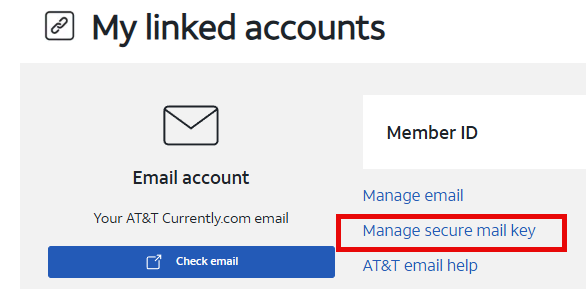eMClient has again stopped syncing my yahoo email account calendar, seems to do this almost yearly, anyone got any ideas how to get it back. Calendars completely disappeared !!!
Background: I just signed up today (12/12/24) because I encountered this issue again—marking the third time it has happened with this PC, while my older PC (both running up-to-date Windows 10) remains unaffected.
I managed to resolve this same issue about two months ago, but it took nearly two full days (around 12+ hours). The process involved meticulously uninstalling eM Client (EMC), using three different cleanup tools to remove any traces of the app, and manually cleaning the registry—a tedious task. Only after that did it start working again. What’s strange this time is that under Account | General | Services, my CardDAV and CalDAV accounts still appear, but I’m receiving an error message saying I don’t have a calendar set up. Previously, those elements disappeared entirely until I restored them via the steps described.
If I end up needing to repeat the setup process, I’ll post a more detailed description. However, it was so tedious and “traumatic” that I didn’t take notes, and after redoing the process several times with slight changes, it finally worked at 4:00 AM, and I can’t recall the exact steps I took.
It’s somewhat comforting to know I’m not alone in this, but it’s incredibly frustrating. I really love eM Client, especially for its customization options—it’s a stellar app. Gary has also been a tireless resource on the forums, offering solutions for unique problems, so I’m not here to bash EMC. However, I suspect there may be an issue with the connection between eM Client and Yahoo (possibly due to recent security updates causing some issues).
Unfortunately, the solution that worked for me—uninstalling EMC and wiping all other unaffected accounts—requires me to resync all my email accounts, including attachments. With 12 GB of data to sync, this process takes several days, so I can have everything offline. This is especially frustrating since I’m not a fan of the Yahoo or Google interfaces.
The typical suggestion to “contact Yahoo, it’s their problem” hasn’t been helpful. Has anyone ever actually reached a Yahoo customer service agent? If you’re lucky, they’ll tell you to contact your ISP, and then the ISP blames the email client. It’s an endless cycle of frustration.
Objectively, I don’t believe the issue is with Yahoo. I have another PC set up the same way, and it’s working fine as of now. However, given that others are posting similar issues today, Gary might be right. I’ll wait a few days to see if the problem resolves on its own.
Have the similar problem. Mine started Sunday night when it, like yours, disappeared. Have not been able to get it back. I have deleted the Yahoo account in eM Client and now cannot get that to set up either, just get the damn oops message that is indicating an OAuthorize error. Please post here if you figure it out, I will do the same.
Update: My affected PC finally refreshed, after reboot and not shockingly the persistent Card/CalDAV services were finally removed like previously, so that’s not good.
Out of curiosity, have you tried backing up your account profile (via Save As)? It saves as .xml and when opened you can see whether or not it retains the necessary instructions to restore the original point in time.
Since I backed up the original file before the event, I can compare the two and see that the “post event” export is missing the necessary coding that would potentially restore calendar functionality.
My point? If you did save your Account profile, perhaps you could restore it to a previous time. I feel like I tried this suggestion a few months ago but my memory on this is fuzzy as I think you (we’ll) still receive an error message from Yahoo because the password is ultimately rejected - which led me down the path of the aforementioned registry scrub/deep software removal.
I’ll try it and reply back to this thread.
Cheers!
Sorry to spam you, as it appears I’m posting everywhere. My apologies in advance but hopefully you’d appreciate more versus less info to take action on. I’m equally frustrated.
In case you don’t see my other posts (still trying to figure out the forums here), you need to log into your actual Yahoo.com and create in essence a 2FA-ish key, called Secure Mail Key. That will allow you to create your eM Client email account but it won’t solve the calendar issue.
Thank you. The only thing I have inside Yahoo Business Mail are App Passwords, which sound like the same thing as a secure mail key. In Yahoo it says you need to use this instead of the regular password when setting up an email client. I create one. I go to eM Client and go to Add Account. Everything is great until I hit the Yahoo sign in and there, it won’t accept the app password to sign in. I am sure that the problem is partially on the Yahoo side but they won’t help. Today they said it was a browser issue. I tried switching to a different browser and have the same problem. Huge waste of time.
There is a new V10.1.5131 just released for Windows and Mac desktop via the release history page, which has an update for the Yahoo Calendar sync problem. I removed and re-added my Yahoo account and seems to be synching fine.
Quote:- eM Client 10.1 Service Update
- Workaround for a Yahoo calendar syncing issue
Yep worked for me too
Correction to that, it did work, then logged on this morning and the calendar has disappeared again !!!