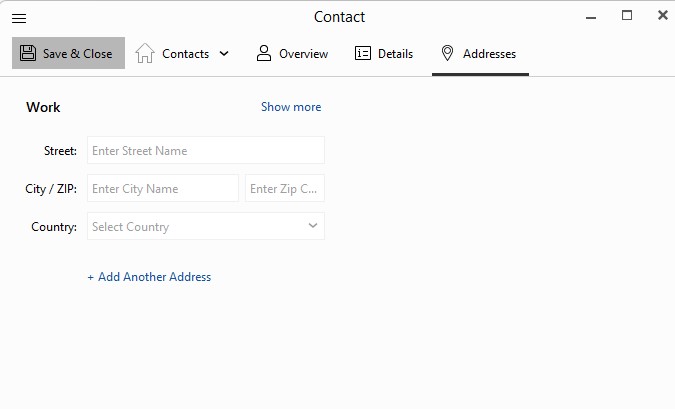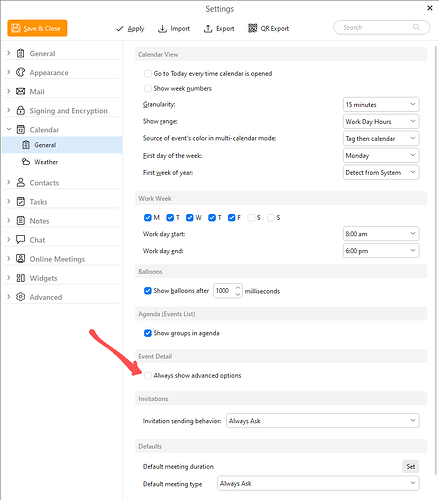When entering address information for a contact, how do I get the state field to display without having to click on “show more” for the field to be visible. Seems odd that it doesn’t show in the first screen. I checked settings and don’t see a way to change this. Thanks. -David
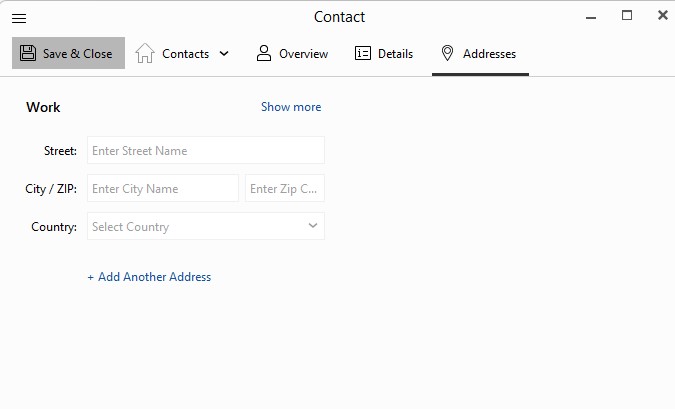
2 Likes
I notice it’s been a year and you haven’t received a reply. I’m amazed that something I think many users, especially in North America, would want (automatically display the State/Province for an address) requires a user to select “Show More”. Why can’t there be a user setting to show this by default?
Why can’t there be a user setting to show this by default?
Go to “Menu / Settings / Calendar / General” and enable “Always show advanced options” as per the eM Client online calendar documentation.
https://www.emclient.com/webdocumentation/en/10.0/emclient/default.htm#Settings/Calendar.htm%3FTocPath%3DSettings%7CCalendar%7C_____1
Quote:- “By default, event creation window shows just few basic fields. With this option, all fields will always be visible”.
Thanks, I think that helps. It seems that when I have an existing address, the “state” field now shows. However, it doesn’t seem to show when one is setting up a new address. It’s also confusing that this is a setting in “calendar” options and not “contacts.”
Oh yes sorry my mistake with the Calendar Setting. Agree that same “Always show advanced option” should also be in Settings / Contacts as well as you said.
Or don’t have it as an option in Settings at all and just enable that State Field “by default anyway” as per your post. In my Country we always put in the State field for every contact in all programs.