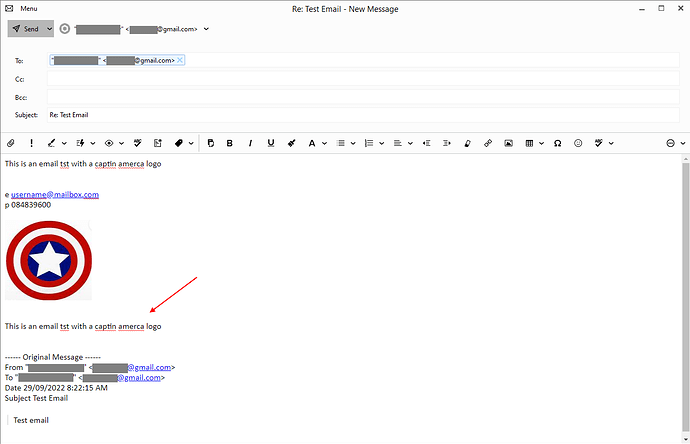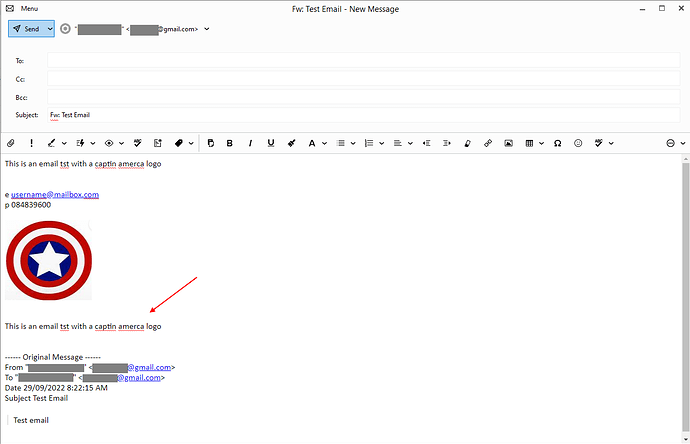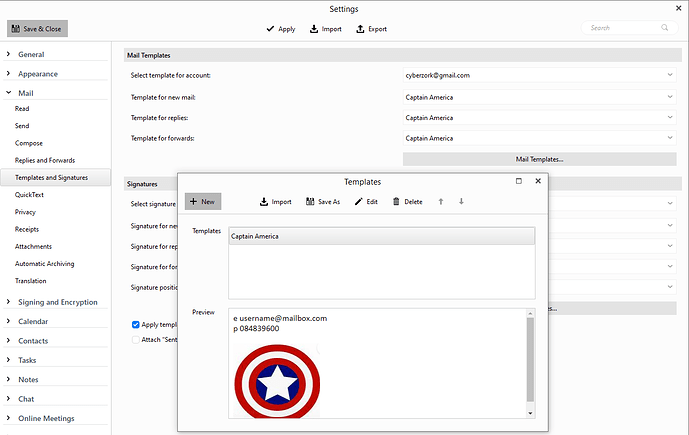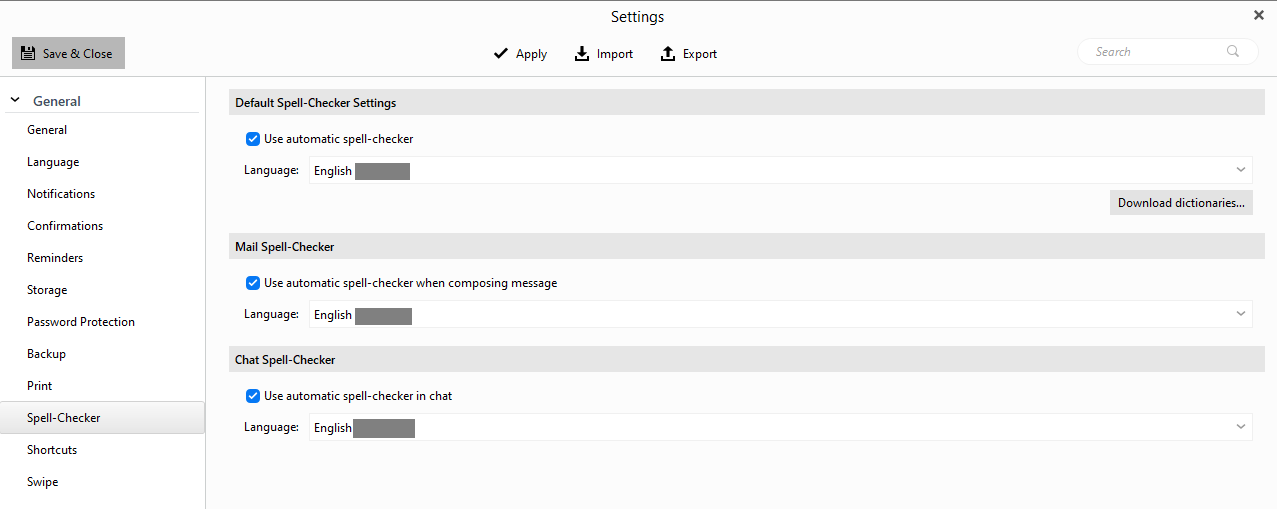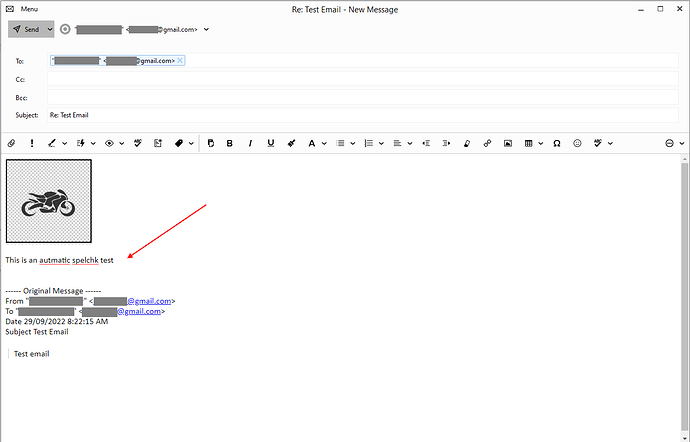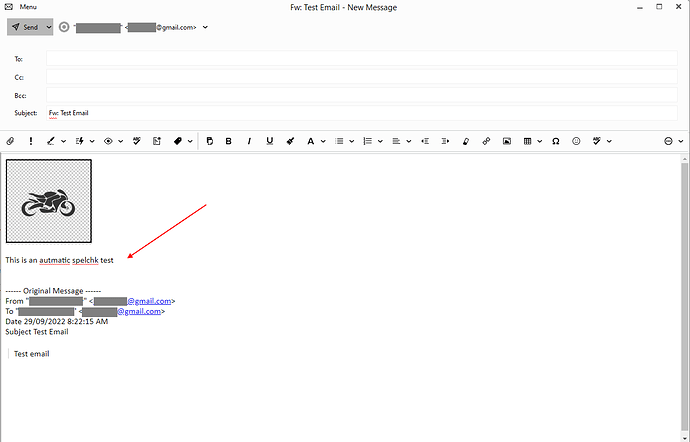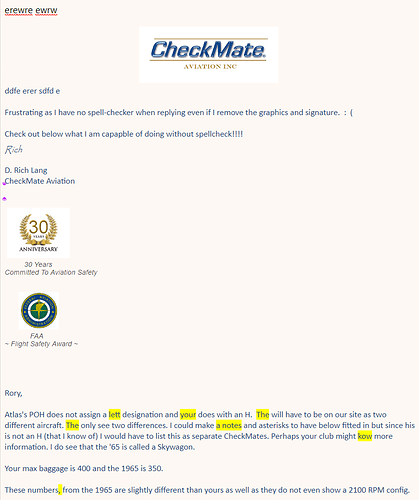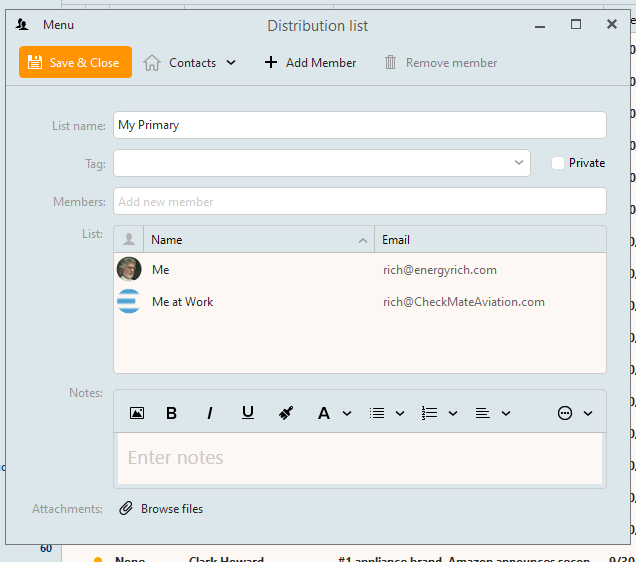Spell checker not working automatically or manually. All setting correct. Pro license, version 9.
Has it ever worked ?
I don’t think it has. We have two licenses/computers and neither work.
Ok. Can you “screen shot” your spell check settings in this thread.
Might be something not quite setup correctly in there.
Also what OS version of Windows or Mac do you have ?
Might be something in the OS missing that the spellcheck part needs to work being both eM Client installation spell checkers are not working.
HA! I thought I had saved all three to English as the Default Language settings did not work.but I just checked and two were still on Default. Thanks for the kick in the butthead…That did it!! Look at all those red underlines reminding that I can’t spell!! Appreciate it!
There is an app call “Send Personally” that I used in Outlook that lets you put a number of emails in the To: field and it would send each email out literally individually. Better than Bcc as servers don’t see it as mass mail. Do you know if there is a similar app for EMC?
There is an app call “Send Personally” that I used in Outlook that lets you put a number of emails in the To: field and it would send each email out literally individually
There is a feature in eM Client called “Distribution list” that should be suitable for what you want. Check out the following eM Client blog and help file links below.
Bulk Emails the Easy Way with eM Client | eM Client
Distribution List (emclient.com)
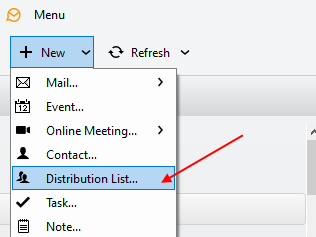
I am finding that the spell checker does not work when replying or forwarding IF you start typing below a graphic that is inserted by default such as a company logo. ABOVE the graphic EMC spellchecker works. It a pain.
I need to finish and send you my 20 HORRIBLE restrictions/aberrations of Google’s cloud email. They include screenshots.
I am finding that the spell checker does not work when replying or forwarding IF you start typing below a graphic that is inserted by default such as a company logo. ABOVE the graphic EMC spellchecker works. It a pain.
Oh ok. I will have to test that as don’t use logos. Is that a logo you put in via an eM Client signature or template ?
Looks like it happens whenever a template or Quick Text is called up if it has a graphic. I think this is brought forward from G]mail.
I setup a template in eM Client with some text first and then a graphic image / logo below that and set the eM Client template by default for Compose, Reply’s and Forwards. The auto spell checker then worked ok for me when i type below the graphic image using the latest eM Client V9.1.2109. I cannot fault it.
(Reply with Logo and auto spell checking is working underneath example)
(Forward with Logo and auto spell checking is working underneath example)
(Template Setup in eM Client example)
(Spellchecker setup in eM Client example)
Not what I am saying. Set up a template with a graphic at the top, not text. Then try a new mail (or a reply if that is where your template is) , To eliminate any variable, set up a new one rather than modify the one you have although it may do the same exhibit the problem, as well.
(I am running the same version EMC.)
The automatic spell checking is still working automatically below the logo / graphic (without any text above the logo / graphic image) as per the below “Reply and Forward Test email” So the automatic spellcheck works either way. I cannot fault it.
(Brand new Motorcycle Template i setup with only a Logo / Graphic image)
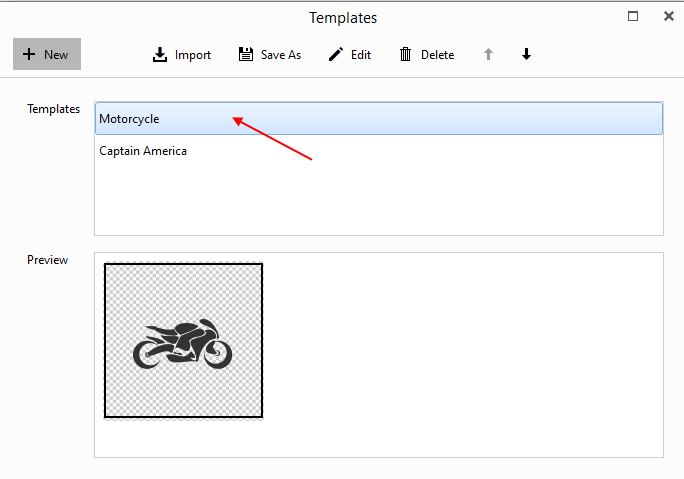
(Replying to an email and the automatic spell check works under the logo)
(Forwarding an email and the automatic spell check works under the logo)
OK, thank you for staying with this, very much appreciated! When I get some time I am going to test whether it matters if the graphic format matters. There is an answer somewhere as I can consistently repeat the problem.
I see the two words misspelled underlined in red. The rest is quoted text, isn’t it, so is not subject to spell check in 9.1
I was JUST wondering about that as I saw an option in Settings but I am not sure what they call quoted text. It’s text that I type when my “signature” template automatically opens.
Does this matter?
Perhaps I should be using a Template instead of a signature??
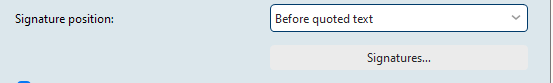
Quoted text is everything that starts at ------ Original Message ------. If you reply to a message then right-click in your reply and choose Edit Source, you will see a line <div spellcheck="false"> that precedes ------ Original Message ------. Everything after that <div> is considered quoted and not checked for spelling.
But if you have a signature as well, it will have <div id="signature" spellcheck="false"> in a reply, so will not be checked for spelling either.
That means anything you type in the signature or in the quoted text is exempt from the spellcheck in replies.
Interestingly whether i setup Signatures or Templates with Logos and Reply to emails or Forward emails, both always have “spellcheck=false” in the source, yet still the automatic spell check always works.
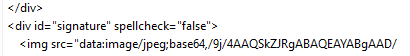
Thanks Gary! So what do you suggest? What do other people do to get around this?