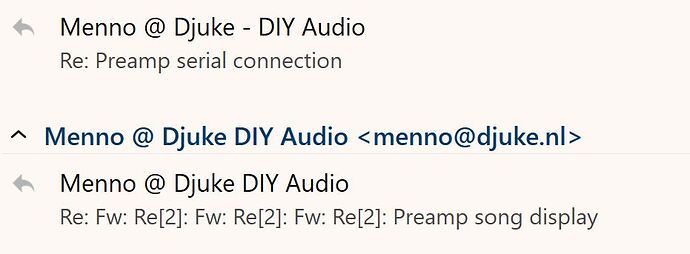I have a lot of emails from a contact who has his own website and when I sort the received mails from him they appear in a two or three groups. Presumably because the header has some different from text, his email address and his website email address. How can I group them into one?
If I understand your issue, have you tried inspecting the header of incoming mail for the 2 different FROM addresses and moving them to their own folder, using a RULE?
Thanks for the reply.
I have had a rule setup for some time and all the individuals emails are there, but when sorted in that folder by date received, they divide into sub-sections. I looked at the headers from two different sections and the from information looked almost the same, just some extra text in one.
From: “Menno @ Djuke DIY Audio” [email protected]
And
From: Menno de Graaf [email protected]
What does this mean? Screenshot available?
Thanks for following this up. Folder sorted by From .
From the headers
From: “Menno @ Djuke - DIY Audio” [email protected]
And
From: “Menno @ Djuke DIY Audio” [email protected]
A hyphen difference but not in the email address.