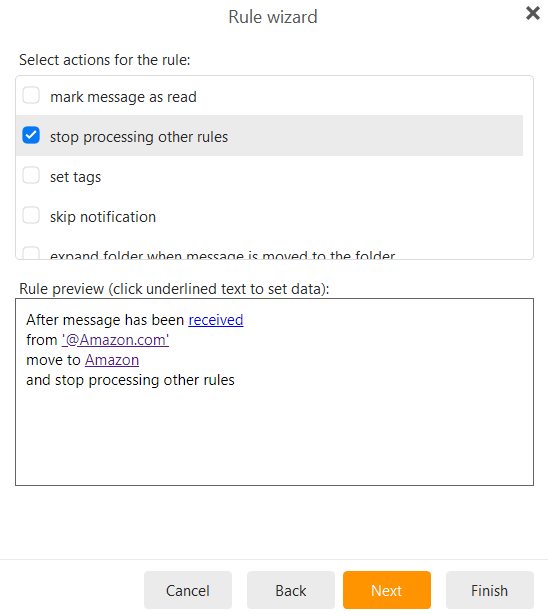I recently moved from Outlook to eM Client because I tired of Outlook rules not working, being hard to manage, and Outlook’s poor user interface. Now I find that eM rules don’t reliably work either. Part of the problem is inadequate documentation. If they won’t tell you how it works and it doesn’t work, you can’t make sense of it. That’s the problem I’m facing with eM Client.
I’m trying to use local (client-side) rules to sort mail into different folders.
Why don’t rules run automatically on (POP) messages arriving in the Inbox? This I can’t figure out.
eM guru Gary repeatedly states: “Rules only apply automatically to new messages as they arrive in your Inbox.” Got it, maybe. What I think this means is only 1 (one) sorting rule will run on a message. Once a message is out of the Inbox, a rule won’t automatically run. Which brings up the next issue.
Do rules run (in priority) from top to bottom or bottom to top? All the help file says is: “Change priority of rules: Just select the rule in the list and click Move up or Move down.” Documentation that falls short for sure. If only 1 rule applies, priority makes all the difference.
Someone please explain how to make rules sort mail automatically. Thank you in advance.