I have multiple inboxes set up in my eMClient and I want to be able to sort by Unread in only one of them. Smart Folders only shows Unread emails from all my inboxes. I found an old post claiming you could do this by adding the “Mail Icon” to columns configuration, but there is no Mail Icon. Not sure what else I can do.
Thanks!
Go to the Inbox you want to sort by unread.
Click on the Sorted by Received option in the column row header. Change that to Sorted by Read Status.
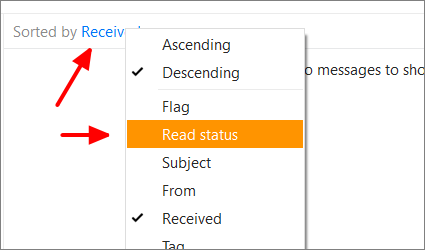
I don’t have Read status as an option. It might be due to my version of eM Client not updating properly. I’ll try again once I get the update issue sorted out. Thanks for the answer!