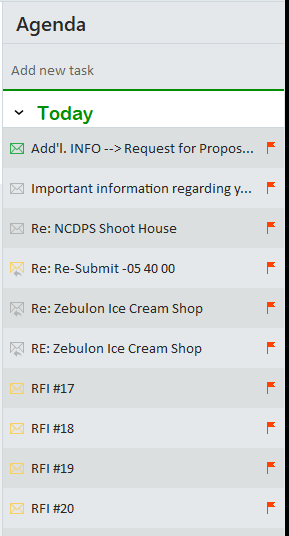I would like to be able to group my flagged mail by Tag rather than by date in the Agenda Bar.
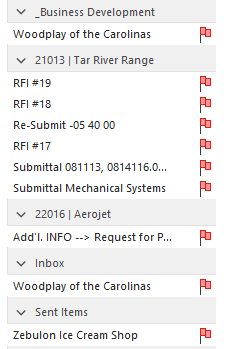
Hover your mouse over the Cogwheel and choose “Show Flagged Mails”.
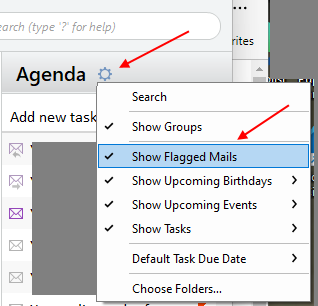
@cyberzork Thanks for the reply. Unfortunately that solution doesn’t solve the issue. I am looking to be able to show the Flagged Mails in groups according to their tag/folder. As far as I can determine the only grouping that is used by the “Show Groups” is the date.
The Agenda sidebar will show flagged messages sorted by the date the message was received.
That can’t be changed. Sorry.
Why can’t that be changed? That’s not a very helpful response…
The date doesn’t sort based on the date message was received. The Flagged Mails show up in the “Today” Group regardless of when the message was received. For example in my image clip from the prior post, those messages were received over a period of several weeks, none of which were flagged today…
What version of eM Client are you using?
In version 9, flagged messages are shown at the top of the list, in Today, sorted by the date they were received. That can’t be changed.
Be nice too if the flagged messages in the agenda could also be shown in “reverse order date as option” which I and alot of friends I know would prefer if could be implemented in the future.
I’m using version 9. It still doesn’t show correctly.
I would ask you to give a screenshot, but you can’t see from that the date of the messages.
If you hover over each one, you should see the date. What order are they in?
It appears to be in alphabetical order. It is not in any kind of order by date.