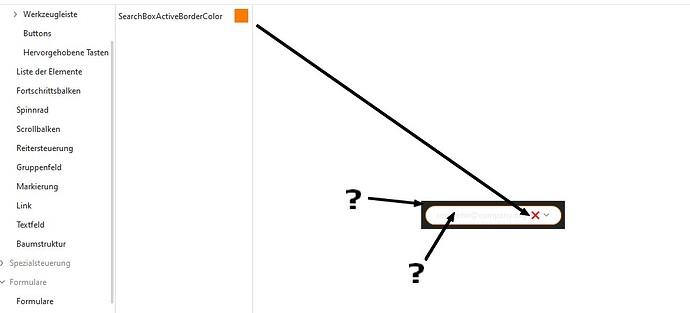1.The theme editor should be separate under Settings, not under themes
2. The settings for font size and font color should also be in the theme editor. The color of the font is also missing here
3.you should be able to turn off the splash screen when em starts
4. calendar ,notes, protocol and chat you should be able to deactivate if you don’t use them
5. If you change designs it should not be possible to use white background on white font color the same in other colors.
6.
The actual entry for the Theme Editor is in Menu > Tools, but we have a button for it in Menu > Settings > Appearance > Themes as well, because that is a logical place to go to change the appearance.
Font sizes are not part of the theme, so you can’t change them in the theme editor. Rather, you can do that in Settings. Almost every option in the theme editor allows you to change the colour. Just select the colour box and change it.
There were many, many requests from users to have a splash screen, so we provided one. It is especially useful on older hardware where it may take some time to load the database, as it serves as an indicator that something is happening.
You can disable each of these in the account settings. Just untick the appropriate service and click on Save & Close.
Well, theme design is an advanced function, and we hope that those who want to explore this option will have enough understanding that white text on a white background will not work. ![]()
You should make things easier for everyone and not find excuses for everything.