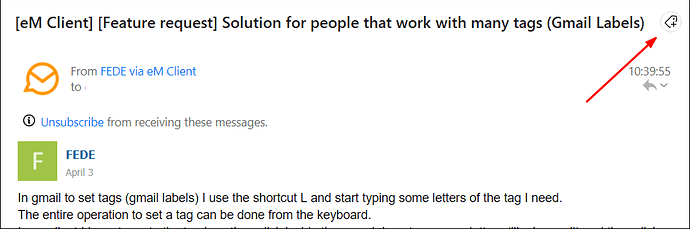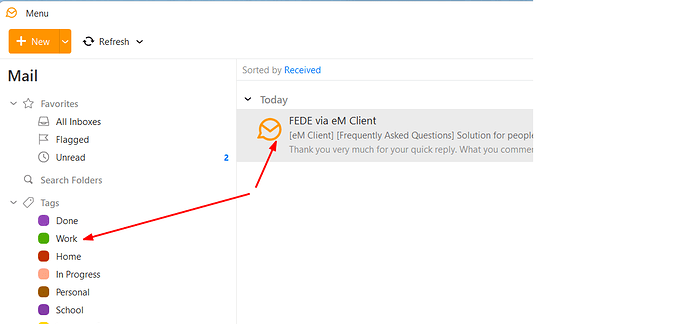In gmail to set tags (gmail labels) I use the shortcut L and start typing some letters of the tag I need.
The entire operation to set a tag can be done from the keyboard.
In emclient I have to click in the tag icon then click inside the search box, type some letters (like in gmail), then click on more and finally click on the tag.
I continuously try the different ways to add tags that emclient has, but I can’t find anything that works for people that use 30 or 40 different tags.
Thank you and congratulations for the program.
The tag button in the message preview does exactly that.
Click to add a new tag, then use the first letter to jump to that tag. If there are more than one, pressing the key again will scroll through all those that begin with that letter. If there is only one beginning with that letter, it will be selected.
Thank you very much for your quick reply.
What you comment it is the method I use right now, the only downside is that you can’t do the whole process with the keyboard like in gmail.
- In emclient you need 4 mouse clicks: 1 tag icon then 2 click inside the search box, type some letters (like in gmail) and then 3 click on more, and finally 4 click on the tag.
- In gmail you do the same thing with 0 mouse clicks: type L type, start typing tag name, use arrow.
For accounts that need to tag every single email and have 20-30 tags the gmail system is the only way I found that works is the keyboard.
I understand the emclient system for tags in v9 because it works great for a general situation, but just with putting a shortcut for the tag menu that you mention and autofocus in the search box (just like gmail have) it will be a huge change for determinate situations.
You can do it with only a keyboard, using one of the 11 keyboard shortcuts you assign to tags. But for 30 tags, that is not possible.
An easier option is just with a single drag and drop, drop the message on one of the tag folders.
I also do that to the folders, specially when i want to put a tag only in one email, not in the entire thread.
The advantage with the keyboard is that you don’t need to remember the entire name of the tag i just start typing something and the auto-complete / auto-filter do the rest.
Just as a commentary (it’s a minor thing for me) with drag and drop in folders is that you can only use it to add tags (control+drag) there is no way to use it to remove tags (for example with shift+control+drag or something like this).
Yeah, eM Client is more mouse orientated. To remove all tags, right-click on the message and choose Tag > None.