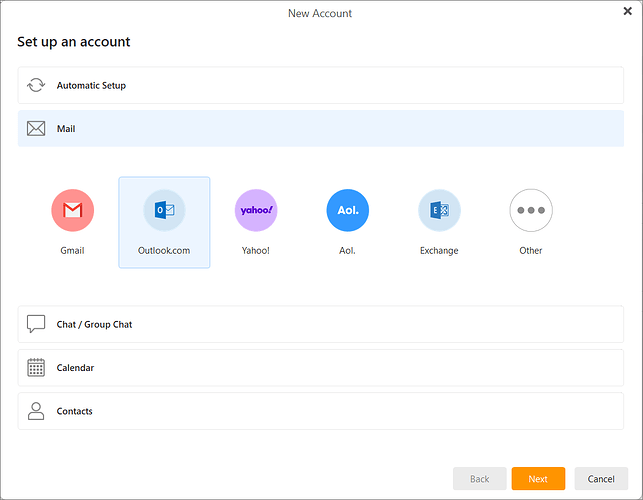Hi Gary,
Thank you for your response and the suggestion to use AirSync. However, I’d like to clarify the situation a bit more, as this approach doesn’t seem to address the actual problem.
AirSync is primarily used to sync emails, calendars, and contacts with an Exchange server. When eM Client detects the presence of an Exchange server, it automatically configures the account accordingly. In my case, though, I don’t have access to the Exchange server, even if it is detected.
This means that just because an Exchange server exists, it doesn’t mean I can or am allowed to access it. In many situations like mine, a company may provide access only to IMAP and SMTP with OAuth authentication, while blocking access to the Exchange server. This often makes sense, as the company may want to limit access to internal data and functions on the Exchange server while still allowing email traffic via IMAP and SMTP.
The suggestion to use AirSync doesn’t resolve this issue, because it again requires the use of Exchange. This involves permissions and changes on the Exchange server that I am not allowed to have. The core requirement—IMAP and SMTP with OAuth—remains unresolved.
I have set up the correct server settings for IMAP (imap-mail.outlook.com, Port 993) and SMTP (smtp-mail.outlook.com, Port 587), and while IMAP works with OAuth, sending via SMTP fails because OAuth is not used. Other email clients allow direct SMTP configuration with OAuth, which would be the cleanest solution in my case. In fact, I’ve attached a graphic from another email client where I was able to configure the account without any issues.
I understand that eM Client defaults to the Exchange path when it detects an Exchange server, but in this scenario, that approach leads to a dead end since I can’t use Exchange.
Given that Microsoft now requires OAuth for SMTP, I’m wondering if eM Client would consider a more flexible solution—specifically, the ability to configure SMTP with OAuth independently of Exchange, without relying on workarounds like AirSync.
Are there any plans to support this in future updates? This could benefit many users who face similar access restrictions.
If I misunderstood something or overlooked a key detail, I apologize in advance, and I appreciate your patience.
Thank you again for your time and support.
Best regards,
Rene