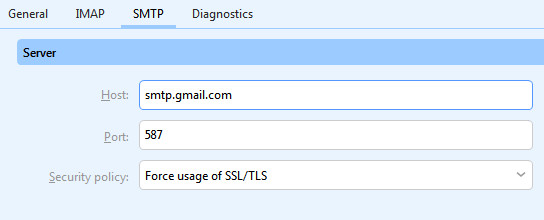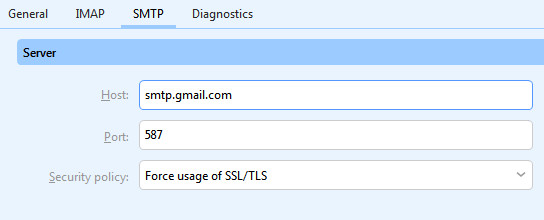My eM client prompts error in this few days for my gmail smtp, but I didn’t change anything
“[SMTP] An attempt to connect to ****@gmail.com failed. This could be caused by temporary server unavailiability or incorrect settings. Do you want to check the settings”
But I have another gmail account in the same client, which have the same smtp settings, and have no issues
the settings for gmail smtp is smtp (tls) : 587 , tired forced tls/ssl, or not forced, still is the same (my another gmail account setting for smtp is forced tls/ssl 587 and is no problem)
If you have the correct SMTP setting on the Gmail account that is not sending and your other Gmail account in the same client is sending ok, then I would suggest to remove and re-add this specific Gmail account via Menu / Accounts. Use the automatic email wizard at the top.
Make sure you click allow at the end of the email account setup wizard to authorize eM Client access to your Gmail account.
Note: Before removing the account backup first via Menu / Backup Incase you need to restore. You can see when the backup is complete via Operations in the drop-down next to Menu.
(Gmail SMTP settings)