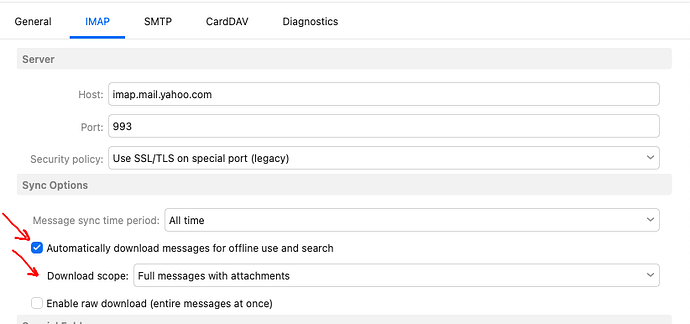I have emClient and Office running on my Mac OS 15.3.1 concurrently. Outlook is always much quicker to receive emails than emClient. Is there a way to speed things up?
Outlook is always much quicker to receive emails than emClient. Is there a way to speed things up?
The synching receiving speed “till you see the emails appear in eM Client” is usually to do with the Internet connection speed, and also what’s running resident on the computer.
My own Mac OS 15.x receives new eg IMAP or Exchange emails in approx 3-5 secs on data or wifi in eM Client from eg: Gmail or Outlook.
Eg: If you have optionally installed antivirus program scanning mail enabled apart from what comes default in the OS, sometimes that can delay mail receiving in the mail client. Also optionally installed VPNs, firewall / security programs can also sometimes slow things. So if you have anything like that optionally installed “other than what comes default with your OS”, try completely disabling those to test.
You can speed up messages reading “once they appear in the mail client”, by going to “Menu / Accounts” and enabling to “download messages offline including attachments” under your account as in the below V9 & V10 IMAP account examples.
(eM Client V9 example) to download messages offline including attachments)
(eM Client V10 example) to download messages offline including attachments)
Hi cyberzork,
Thanks for your reply. I get all the that, still, it does not explain to my, why Outlook is quicker in receiving the mails. It lives on the same computer and works with the same network environment.
Apart from that, emClient is great. Love it.
What is the difference in secs till you see new mail appear in Outlook compared to eM Client?
Same problem here. I found that in iOS eM Client app I receive updates from a Exchange server immediately, as I receive in Outlook for Mac. But in eM Client for Mac I receive them 1 min or more later. Could you offer as a fix or an improvement of that?