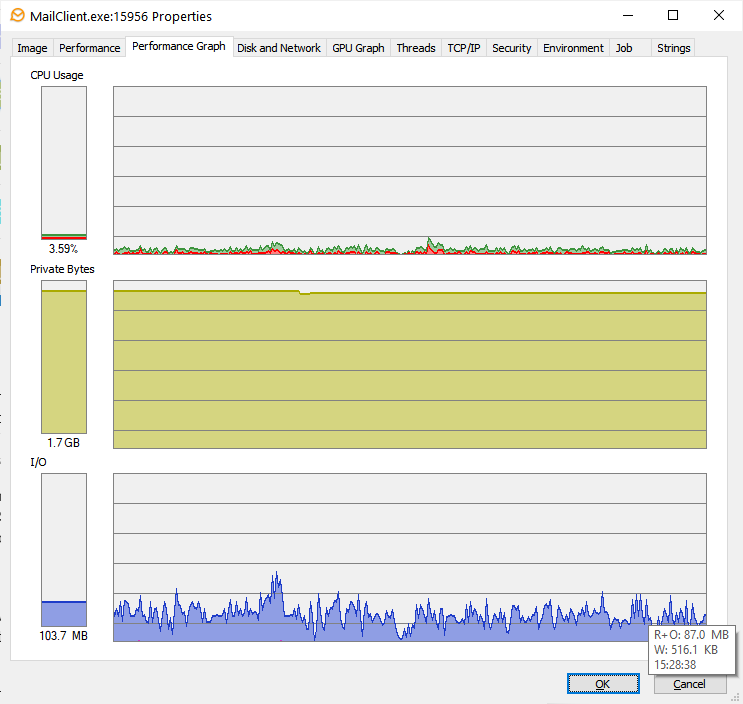Hello,
This week, I set up local email clients on my computers, and I am noticing a performance problem with eM Client 8.2.1237.0 on Windows 10.
The account is hosted at Fastmail and contains 13 GB of data. There are no huge attachments, but the number of messages is relatively high (>400000).
On a 2012 MacBook Air, the Mail.app needed ~3 hours to download all messages via IMAP and spend some time indexing them. Since then, Mail.app runs well with no performance issues.
eM Client is now working for several days on “Downloading messages” via IMAP, and I have no idea when it will finish. The progress bar in the “Operations” view fills every couple of hours, but then it starts again at some seemingly random point.
During this process, the eM Client process grows and grows in RAM usage while constantly producing around 100 MB/s read operations and only a few KB/s of write operations. Network traffic caused by the process is around the same as its write operations on the disk.
Is there something wrong happening here? Why does eM Client need so long to perform a task (initial sync of +400000 mails) that Mail.app on a slower Mac successfully finishes within a few hours?
The memory leak requires a daily restart of eM Client because the UI starts to become sluggish. But there are no crashes! Errors and other issues are not present in the log. The app is just slow.