Hello I’ve created signatures for my Mailaccounts and uploaded them to emKeybook. Also I received Mails to verify the Keybook entries what I’ve done.
Now at every start emClient asks if it should look for incoming mails from Keybook. At every start! I deny that question always.
Q: ist there any possibilty to stop these questioning?
Thanks for any help
Keybook has nothing to do with emails or signatures. It is a public repository for your public encryption key. It enables other eM Client users to get your key so they can send you encrypted messages.
There may be some misunderstanding of what this popup is asking. Can you provide a screenshot of the popup you get on startup?
Hi Gary, yes you are right. It’s my fault- I didn’t express myself right., What I meant was the of course the key. Not the signature.
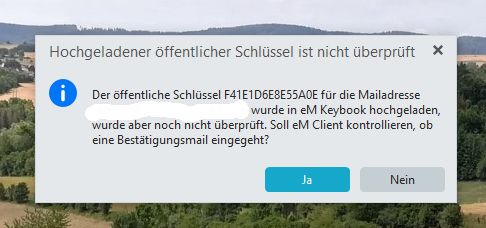
As a security feature, when your public key is uploaded to the Keybook, an email will be sent to you to verify it came from you. The process should proceed automatically, but maybe the message was not received in eM Client. You will need to click on Yes, so eM Client can check again for the message.
Hello Gary,
thanks for your reply. Thats what I did. I answered “yes” and the green icon at security emKeybook was deleted. I assume the key is deleted as well from keybook. Or am I wrong?
As I FIRST uploaded the keys to keybook months ago I received Mails from keybook with a link inside which I clicked on. I thought that all is done. Now I do have this issue. Nothing changed, even the mails are not deleted, except emClient update in the meantime.
Nobody any idea? I did it again and the keys are deleted from keybook! Why is that so?
Sadly nobody replies. So it seems only I am having this issue. Everybody can try this. What I did, I answered the question with “yes” and the coresponding key was deleted in keybook.
Please check and correct. Thank you.