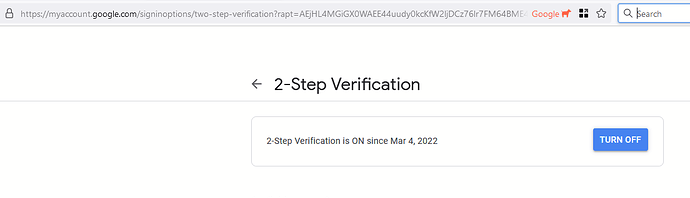I’ve just received a message from Google telling me that I will no longer be able to send/recive messages after 30th May unless I use Sign In With Google or other more secure technologies like Oauth 2.0. I’d rather not have to, is there any way around it?
Aj mňa by to uzaujímalo, či budem dostávať správy so serveru gmail po 30.05.2022
I also received this message. I am a computer repair tech and have many clients that use eMClient what now? Is there a fix for this?
I’m no expert, but I think one way out is to turn on “2-step Verification” (Turn on 2-Step Verification - Computer - Google Account Help), and then set up an “App Specifc Password”. Specifics can be Googled if this seems like something folks/customers want to do. Also, I’m not sure if this solution is covered or not by Google’s recent announcement referenced at top.
I read about the 2 step verification option, but chose not to enable it because I don’t know whether you can switch it off if you decide against it. If enabling it means that I get a verification message every time eM Client does a refresh then obviously I don’t want that. I’d rather spend my time until May finding an alternative to Gmail.
You can switch it off, although that doesn’t mean Screwgle hasn’t collected/stored/retained information about that your 2SV ability:
I have 2SV set up in my Outlook client and my eM-C client and do not get additional requests to verify. But I am stumped as to how this approach, i.e. a single password provided via 2SV set-up and permanently stored in client software, is any better than my personally chosen password stored the exact same way.
Others with more knowledge about app-specific password approach and general authentication issues may be able to shine more light.
Has EmClient posted any information on this? I fear a nightmare is coming.
I’d rather spend my time until May finding an alternative to Gmail.
Fastmail
Runbox
Mailbox.org
All three of these companies provide secure email, privacy, no ads, 2fa if you want it and more for a small fee. They all allow you to use your own domain if you have one. The costs for mailbox.org and runbox.com are so cheap you won’t notice the expense. Fastmail is a bit more expensive, but you can check them out.
Their business is email, not advertising and selling your information so they do that well. Hopefully if eMClient has trouble with any of these three, someone will chime in and let us know.
If enabling it means that I get a verification message every time eM Client does a refresh then obviously I don’t want that.
If you enable 2 step verification in Google you don’t normally get a verification message everytime you refresh eM Client. I’ve been running 2 step for along time in Google and never get that issue.
The only time you normally would get a Google verification message on say your mobile is when you eg: login to your Gmail account from another location, or someone else tried to login with your Gmail login who shouldn’t be logging in etc.
Yes, normally they place a cookie on your computer and if you allow that cookie you won’t be hassled for 2fa when using that computer. There can also be app passwords which will bypass the authentication. You are only hassled until they can verify your app or device, after that it is hassle free unless you lose your phone, or die and someone has to access your accounts for you.
I recommend detachable thumbs so our executor can get into our phone.