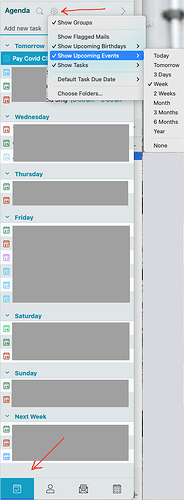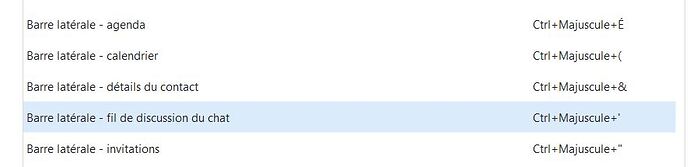Hi
In the message list window, would it be possible to display the calendar with upcoming events?
1 Like
When you in your email, you can see upcoming calendar events in the “Side Bar” on the right by first “Selecting the Agenda icon at the bottom”.
Then “hover your mouse” to the right of the Search Icon and click the Gear icon.
Then select “Show Upcoming events” and select how far you want to show as per the Week ahead upcoming calendar events example below.
Hi,
I managed to do it using the available shortcuts, but I must admit that it’s not easy to retrieve the information.
There should be a setting that allows you to choose what you want to display on the sidebar.
I looked for it but couldn’t find whether this setting exists.
The “Gear Icon” at the top in the Sidebar was designed to to that.