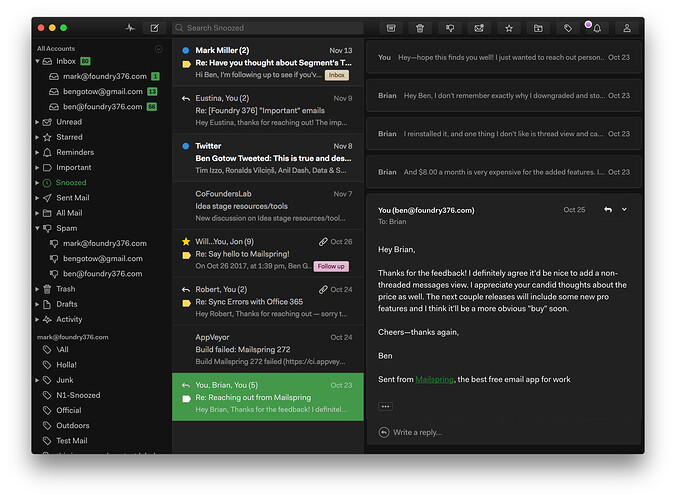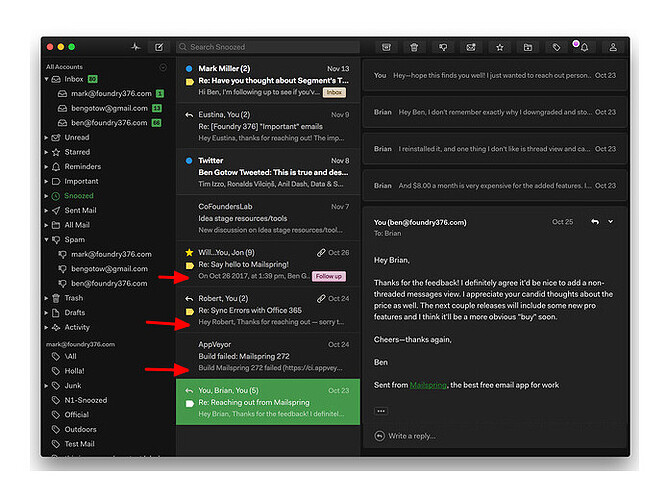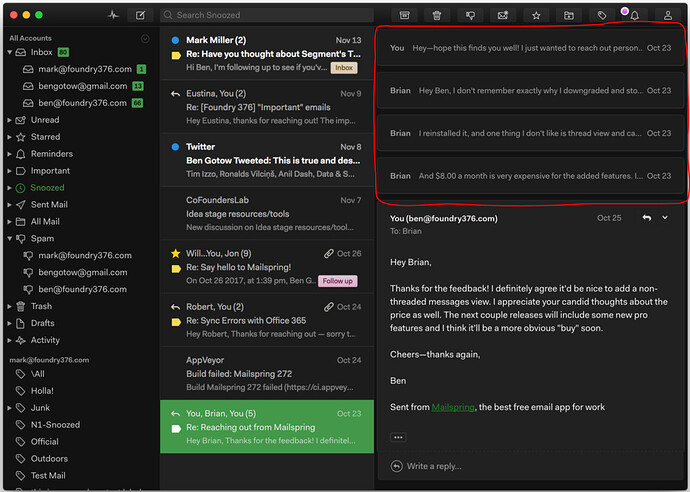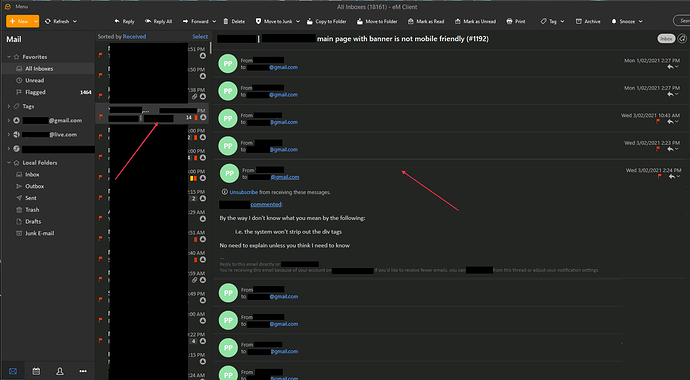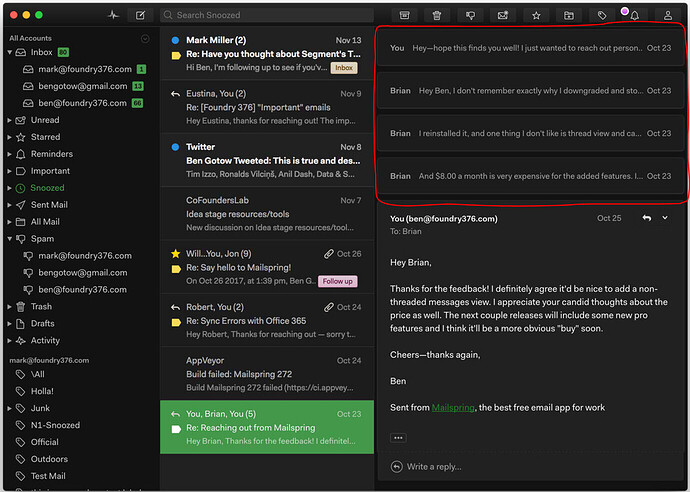Mailspring has a very nice way of displaying threaded messages with a preview snippet (see screenshot.)
This makes it much easier to quickly skim a long message thread without needing to expand each and every message. Please consider adding this to make working with threads faster.
OK. Thanks for the clarification Tyson.
Why settle for one single line of each message in a conversation when you can see/read 100% of the content of each email in that conversation or from that specific sender? Just choose “Contact view” on the right pane and select a given sender or a given email.
By selecting an email from a given source and hovering each message in the list on your right hand you see the entirety of each message in a pop-up.
Unless I misread your question but I prefer by far what eMC offers in this regard compared to other email clients.
Using the Contact View isn’t a terrible option but it still requires you hover and wait half a second for the preview to pop up. That’s just awkward if I’m working with a long thread. I’m looking at an email thread in my inbox right now that includes 21 messages and Mailspring’s implementation is much faster to skim the entire thread at a glance and I can also expand the messages (or the entire thread for that matter) if I want to see 100% of the content.
It’s not just Mailspring though. I also use Outlook and Gmail and they both have the same type of views. I’m trying to like eMC but then there’s these little annoyances like this that seem small but they really impede productivity when working with lots of messages.
@tyson You can actually do the same in eM Client as you have done in Mail Spring.
If you set eM Client in “Menu / View / Conversations / Show conversations in all views” and “Menu / View / Layout / Messages on the right”, you can then (click on a subject) and then click on the messages and (view the messages underneath) when you click it.
See example below where i clicked on the subject on the left which had 14 conversations and i then clicked on one of the messages on the right in the conversation and it previews underneath that conversation message.
Note:- If you don’t see the messages in the Conversation thread on the right after clicking the subject, click the eg: “Show X older emails” icon at the top as per (first screenshot example below). Or alternatively scroll your “Mouse Scroll wheel” up or down to see all the messages & click to preview.
I already have that option enabled. The issue is you have to click to preview. I want to see a single line snippet of all messages without needing to manually expand each one. Notice in my screenshot of Mailspring those messages are collapsed but you can still read the first line of text. This lets you quickly skim the entire thread for what you’re looking for without any additional clicks. When you have long message threads like I frequently do this makes a really big difference.
@tyson Ah ok yes that would be good to have 
Unfortunately, that feature won’t be useful for me as almost all first lines in every email I send or receive in my business setting start with the same manner (politeness formula). It is a cultural thing.
Example of first line: “Hello Joe, Thank you for your email/interest.” and then real content starts in the following line.
Or it is something related to a calendar meeting, like:
“Hey Joe, You have been invited to the following scheduled items.”
Outlook allows you to display up to 3 lines of preview text similar to this:
(only 2 lines in this screenshot)
Yes 3 lines of message preview as you said @tyson then would be the way to go 
This is an optional feature planned for eM Client 9. We are going to support 1-3 lines preview probably. It is currently under development in fact.
Perfect! This will be the feature that brings me over.