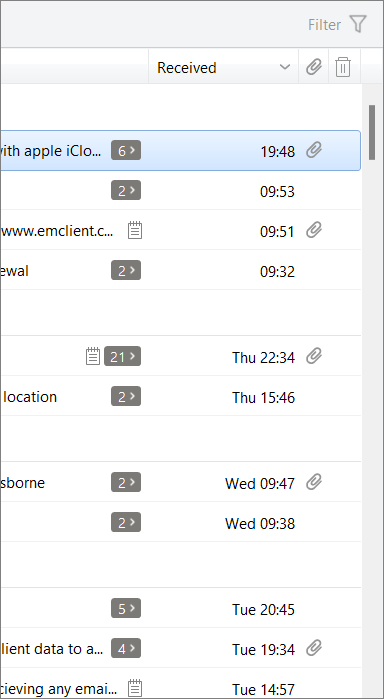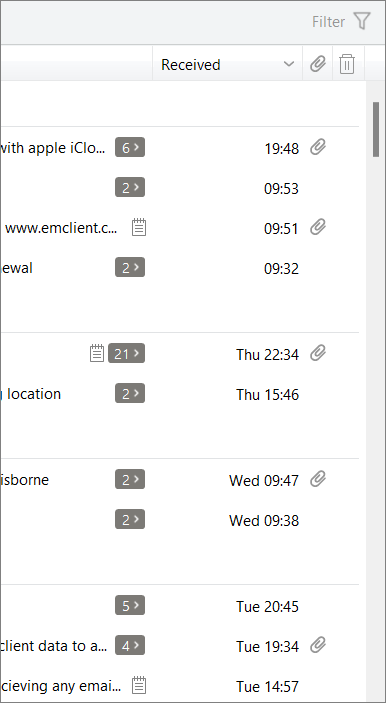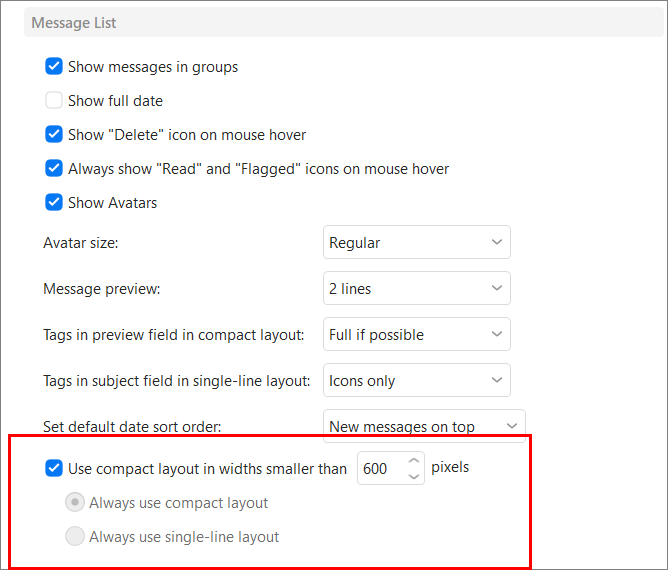Hi
With eM Client 9x how activate show grid lines? Turning it on or off doesn’t change anything?
Is this a missing feature in eM Client? It would help not only to see grouping but also to have a clear separation line between all messages. And by the way in message list can I differenciate font, size, color for sendername, subject, first line? I’m missing these points to even further speed up my work.
almon
Grid lines are between the messages in single line layout. They are a little light so might not be so visible when you have alternating colors for rows.
With grid lines:
Without grid lines:
They don’t show in Modern (Modern, Light, Dark) themes though. Try with Classic Theme.
Thanks for the hint.
From comparison I already did choose Classic Theme. Now: Show grid lines checked. Alternating colors for rows unchecked. Even with screen magnifier: no lines visible. Screenshots above show lines like overexposed, very bright, almost not visible.
Em Client doesn’t allow to change this important list area, like to increase separation line thickness and/ or color? Designeditor offers many options, but messagelist unfortunately has few settings.
Not to mention choose different font, size, color for sender, header, abstract?
As I said, it is for single line mode. It will not show in the default compact (multiline) mode for the message list.
You need to drag the right border of the message list towards the right so it exceeds 600 pixels, then it will change to a single line layout.
Gary, great! Thanks especially for the hint, that I need to drag the border. Seems like I’m one more of these customers that tend not to read the manuals, sorry ![]() This view is even unexpected more helpful for my working mode than ever expectaed. Thanks eM Client!
This view is even unexpected more helpful for my working mode than ever expectaed. Thanks eM Client!
It may not even be in the Documentation (F1) ![]()
Dragging the border is an easy way to set it. You can find more options in Menu > Settings > Mail > Read > Message list.
Thanks for explaining even more details. It helped me find back this single-line layout setting, I knew I read previously but couldn’t find back. Now I did and could compact the view even further. I choose "Always use single-line layout and hided some message columns. Cool! Thanks eM Client!