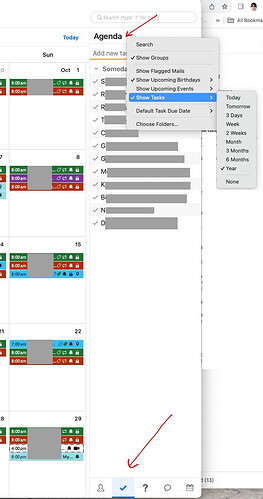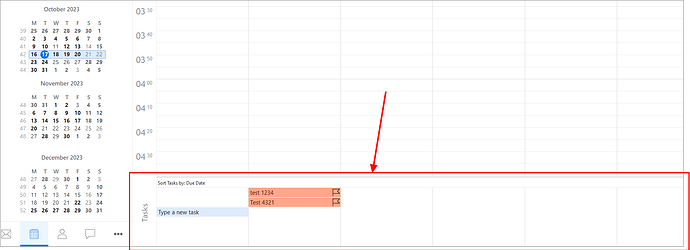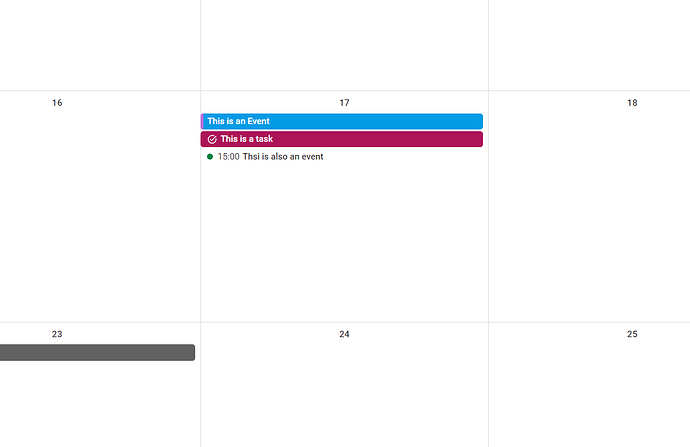There are requests to this since 2016!
Please integrate this function in the next update.
Best regards,
Uli
eM Client does show Google Tasks on the Right of the Google Calendar “the same as online”.
Here is the right side of my eM Client Google Calendar with Google Tasks in the right side Agenda.
To see the Google Tasks in the Agenda on the right, “hover your mouse pointer just to the right of the word Agenda” and then “click the Gear icon that appears” Then make sure you have “Show Tasks” selected on the menu dropdown and set whatever tasks range you want to see.
Now if you cannot see Agenda at the top of the sidebar, then click the blue check / tick at the bottom of the sidebar as in the example below.
If you don’t see the blue / tick in Agenda view, then click the “3 horizontal dots” at the very bottom right of the side bar where you can customise the sidebar icons. You can then also adjust the width of the sidebar using your mouse pointer on the very left of the sidebar.
Note:- The only thing i would like to see in eM Client Tasks view, (like Google Tasks does online), is an option to “Sort them in A-Z Order”. As its annoying not being able to see then Alphabetically.
Thank you, but this is well known and NOT the question. Please read postings before answering.
A task is nothing else then an event, but with special functions (like “done”) with day, month, time, notes and a reminder, like an event. So why don’t they put it also into the calendar view?
Thank you, but this is well known and NOT the question. Please read postings before answering.
You haven’t added any postings or referenced any posting in this thread. Can you advise then what you want as an example.
Ok i see. Unfortunately no option to display the Event & Task together like that in Month view.
Maybe you can use the Day or Week view as @Gary advised above to see the tasks at the bottom.
Not handy.
Eg, when I’m in a phone call and they ask me for a date I have to find immediately a free day or so.
And in the screenshot, you see the best view for this, no split screen in the footer or agenda view at the right side.
Microsoft (Outlook) thinks in the same way as emClient and I don’t understand why. Googel has understood. Thats why I have to use Google Calendar.
Is this still not possible? I really need this since I transfered all of my “calendar todos” to Google tasks. It works perfectly in the Google calendar and with the widget on Android, just not in PC emClient. This is disappointing.
Regards,
Thomas