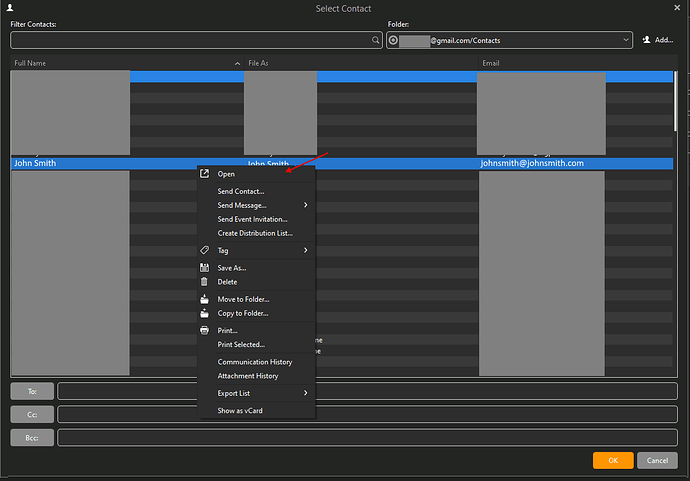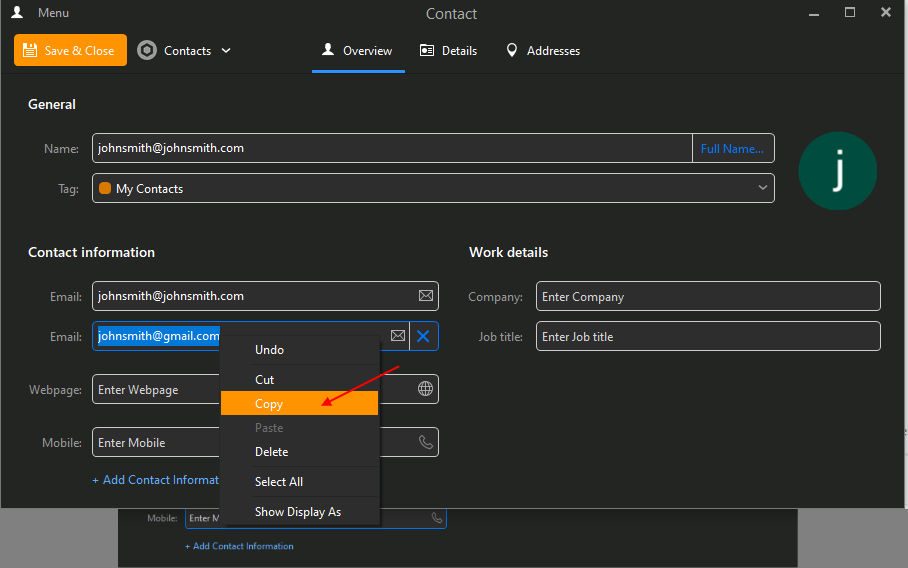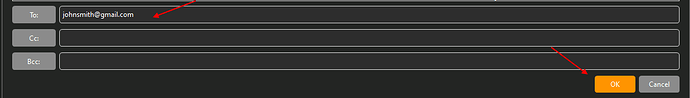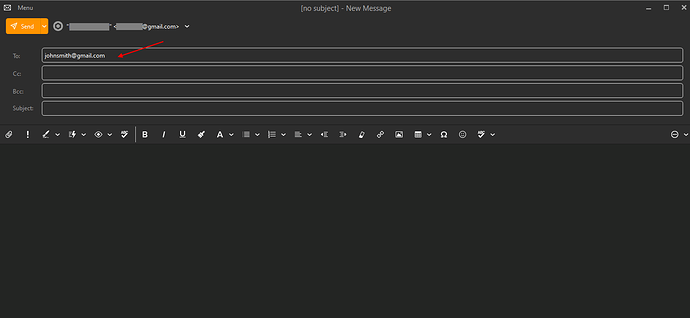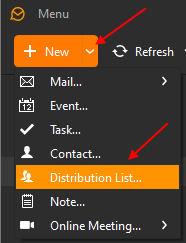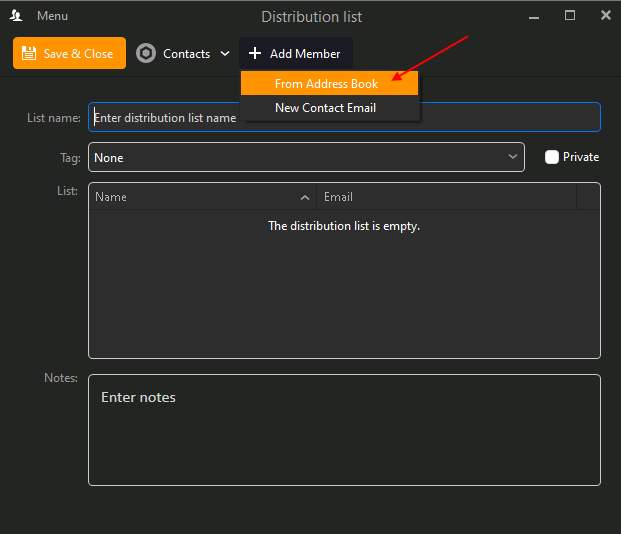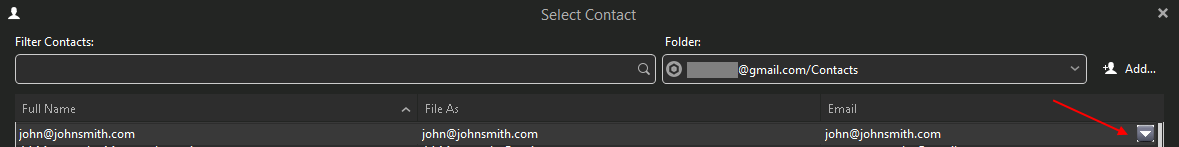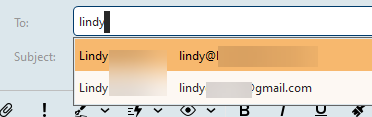I have many contacts with multiple email addresses. When I am composing a new email and click on the “TO or CC or BCC” lists only 1 email address for each contact appears on the list even when a contact has multiple email addresses.
How do I get E M Client to show ALL email address for ALL contacts when the “TO, CC, BCC” is click on in the new email I’m composing? thanks for the help
As far as im aware currently the TO: , CC: & BCC: lines when clicked are only currently programmed to see the “Primary Email Address” in each contact.
However there is a couple of things you can do.
1). Copying and Pasting it from your Contact List.
First when you click either TO:, CC:, or BCC: in a new mail compose window, to use an alternate contact email address, (Right Click) on a (Contact) and click (Open).
Next (Highlight) and alternate email address, and then (Right Click) on the alternate email address and click (Copy) or use your (Control Copy Key).
Then (Close the Contact Window) and (Paste the Alt email address in the TO: line) at the bottom of the (Select Contact) page. Finally click (Ok) at the bottom to exit back to the (Compose message) window.
2). Create a “Distribution List” with your “Alternate Contacts” using the eg: (Same Method) above as a permanent option if you maybe send to the same Alternate contacts alot or some of the time.
See the below link eM Client support link.
Distribution List (emclient.com)
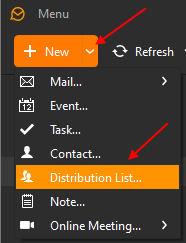
I would suggest to eM Client Devs for a future build to look at maybe putting a eg: “Dropdown arrow” at the end of each contact in the “Select Contact” window to then allow you to select any Alt email address. This would make life so much easier to choose alt contact email address’s.
Cyberzork,
Thanks very much for you input and advice. I can’t believe I’m the first to have this problem, but I couldn’t find anything on it in the forum or via google searches, strange!
Prior to using EMC, I used Outlook extensively… Outlook, provides a full list of all contact emails in their equivalent “select contact” list. That was flexible and easy to use for your email recipients an the content of the email you were sending. I believe future release modifications should use this approach rather than the “pull down” approach you suggesting which would requre a lot more “clicking and selections”. But any improvement would be better than what’s currently available in the current release of EMC.
Work around #1 seems to be better as it allows you to be dynamic in who you send it to and which email address to use based on your new email’s content.
Work around #2 is too hard to adjust and maintain based on email content and recipients.
Thanks again for your input… please let me know if you or any of the staff or forum users have any other ideas.
1 Like
This does not happen to me. When I start to type a name, alternative addresses do appear. For example:
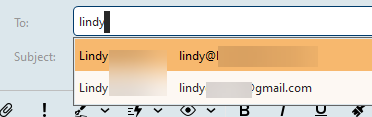
Since it just works, I haven’t thought about it. But it even works when multiple addresses do not exist! So the secret seems to be that emClient is picking up addresses from both the email address and also history of emails from addresses with corresponding names.
Steve,
This will happen to you too if you click on the “TO or CC or BCC” on the left side of a new email and then use the “Select Contacts” list to add recipient email addresses. If you just use your memory to type in a name into the address line(s), then EMC will give you an option to select from any multiple email addresses for a given contact. That works if you can remember all of the recipients you want to receive your email and don’t mind typing in a lot of names into the address lines.
I find it much easier to use the “select contacts” list option and just click on each of the contacts you want to send an email to. Unlike Outlook, EMC only shows the Primary Email address for each contact (not any secondaries) when using the “select contacts” functionality… you can get around this using the work around #1 described above, but it’s a lot more clicking, cutting, pasting, etc. In this case I believe Outlook does a better job of dealing with multiple email addresses for a contact by showing all of them is the “select contacts” list and allowing you to use the one(s) you want.
Thanks. I didn’t even know that existed. Now that I know, I can see it is pretty useless and poorly implemented. The just typing works pretty well as it finds addresses by first name, last name or something somewhere in the email address. So a client whose email address is [email protected] is found when I type her first or last name or “off” which also find [email protected]. Typing a company name will give me everyone who works at that company.