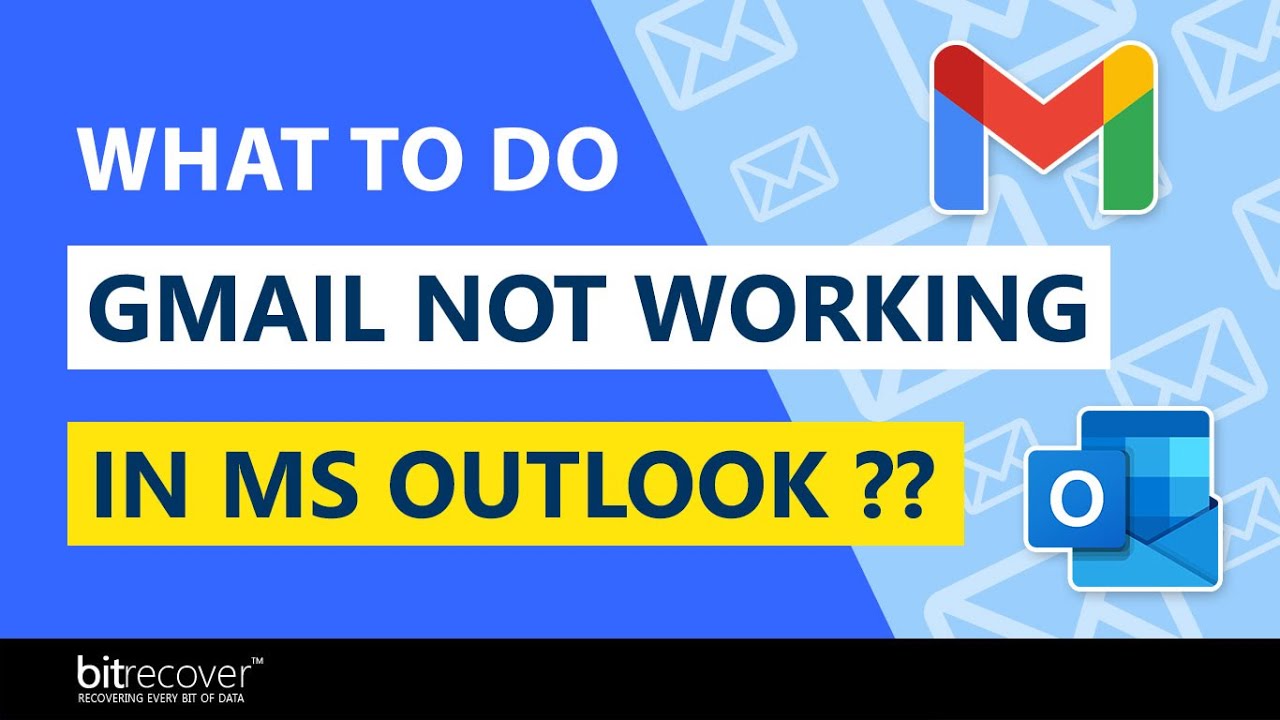Keep getting the same error when I try to setup Gmail.
emclient tells me my credentials are wrong.
I do have pop3 enabled in Gmail
I want Gmail to use Local Folders and there is nop way to set this unless the account is setup
as imap.
You can no longer use POP3 with Gmail. Please see our Blog entry here.
I was able to setup a pop3 gmail account in Thunderbird.
As long as I set the Authentication method as OAuth2.
domingo 15 enero 2023 :: 0932hrs (UTC 0000)
Hey…
If you prefer to use POP3 read this
Personally I do NOT use Gmail/Google for anything, however, my two daughters insist on nothing else so I have set up POP3 for them.
At the moment I can confirm that the following procedure works not only with Outlook but also with eMC v9.1.2109 & v9.2.1222 on Win 10 Pro 22H2 & Win 11 Pro 22H2
Here you can see on Youtube how to use setup - watch it a few times to understand what you need to do.
The example is for Outlook but the principle is the same for eMC, I have just checked again today.
First you have to make a password for your Gmail account
Save the password to use in eMC later.
Next you must setup eMC as follows
It is easy to do to start:
Menu ->Accounts ->Add account ->DO NOT USE AUTOMATIC ->Click Mail ->Next (Below)
Enter Email ->Next ->Select POP3
Incoming server enter: pop.gmail.com
User name: your email address
Password: what you got from Gmail and saved before ->Next
Outgoing server: smtp.gmail.com
eMC tests what you enter - be patient while it checks
Then Continue WITHOUT encryption
Finally…
On the last screen you can choose to either “Create a separate folder tree for messages” or “Store messages in local folders”. Do NOT forget to choose before clicking finish or you will need to delete and start again. (probably “Folder tree” is best)
Continue to the end following instructions.
Also here is the eMC 9.x new account support setup link for the automatic or manual email account
¡Buena suerte!
¡Saludos desde Puerto de la Cruz la soleada en Tenerife!
skybat
Hablo español, luego portugués e inglés, con conocimiento de varios otros idiomas.