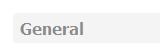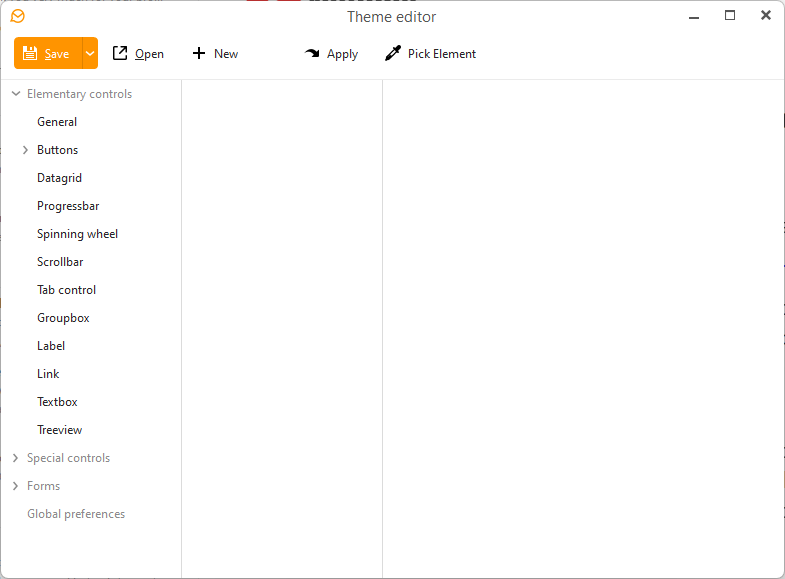1 Can I get the program to respect the Windows Desktop Theme?
2 Can I improve the text contrast, since much of the text on every theme I find is greyed, even when on a grey background e.g. on Settings:
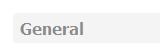
No “contrast” found in Help.
3 Is there high-accessibility theme/options available?
No “accessibility” found in Help.
Thanks.
Goodness. Even my text on this forum is greyed.
Can I improve the text contrast, since much of the text on every theme I find is greyed, even when on a grey background e.g. on Settings:
Suggest to maybe see if there is a user created Theme that might suit you.
(Themes gallery created by users)
https://www.emclient.com/themes
Or you can eg: Create your own Theme or Save a Theme and modify it to suit you.
See the below eM Client help online documentation on eM Client Themes & the Theme Editor.
https://www.emclient.com/webdocumentation/en/9.2/emclient/default.htm#Settings/Themes.htm
Theme Editor
This is a tool you can use to create or edit themes. You can also reach it via Menu > Tools > Theme Editor menu.
chrisjj
4
Thanks. (more characters)