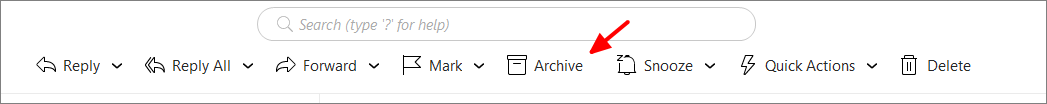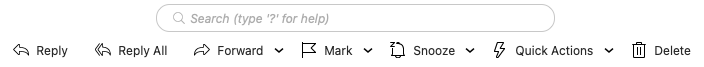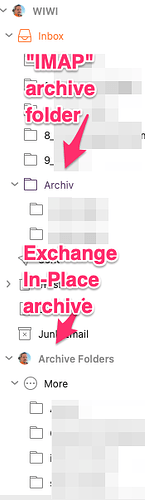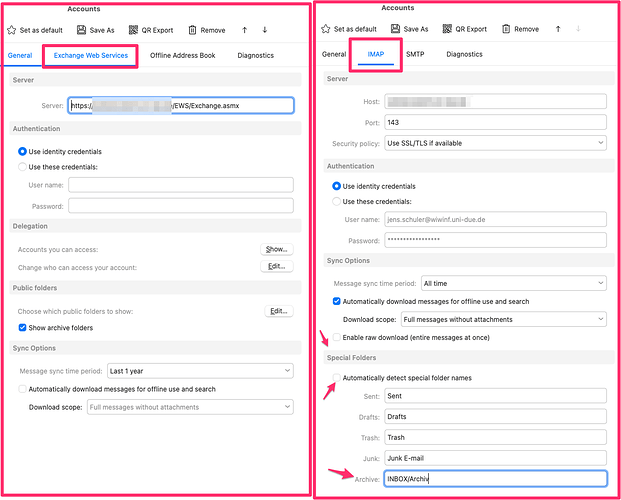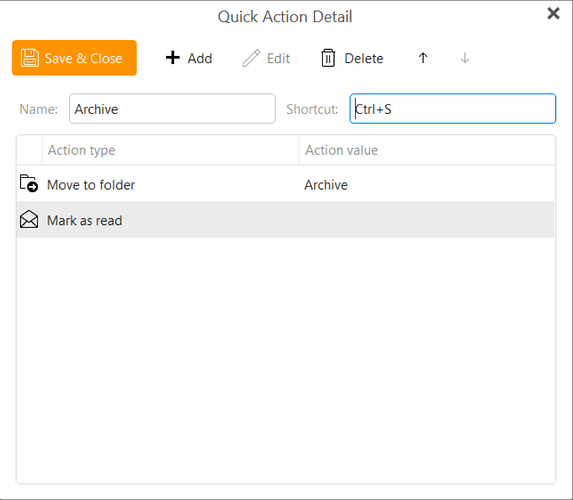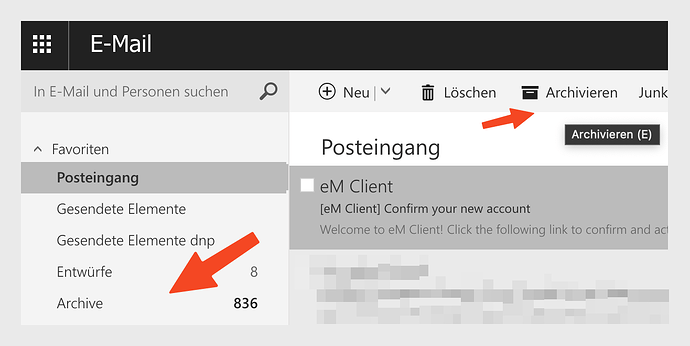You can’t just use any folder for the archive.
Just to rule out a possible misunderstanding because I’m no native speaker. Archive mailbox and archive folder are drastically different. I have a designated In-Place-Archive (the slow storage thing, the archive mailbox) which is announced fine and perfectly identified with all its subfolders and decades of emails.
My problem and the feature is about a designated archive sub folder of inbox (like with IMAP accounts), which whole purpose is about just moving mails away from the inbox.
But for eM Client, the server is required to specifically announce it has a special folder for the purpose of archiving. If it doesn’t, the archive folder and the archive button will not appear in eM Client.
So what are the prerequisites for that? The docs say Exchange is supported. I have two different servers which say different. Exchange On-Premise doesn’t allow any configuration for an archive folder, just for the archive mailbox.
I get the technical details you try to explain, I know how that works, I just want to know what (technically!) is necessary to configure in an Exchange to allow that, if eM Client says its supported and doesn’t offer configuration and thus expects Exchange to supply something which isn’t supplied by default.
My conclusion up to now would be, that this was only tested for Exchange Online, which is vastly different concerning a lot of configuration and defaults and Exchange On-Premise isn’t actually supported.
I’m fine to be proven different. I’m fine to perform open heart surgery on the Exchange. I just need to know where to look, because the defaults and docs don’t offer anything.
Unless the server specifically says it has a folder for that purpose, it won’t be in eM Client.
Well, perhaps then it could be implemented like with IMAP, where you can simply choose the wanted location (Accounts > IMAP > Special Folders > Archive). The Exchange account and archive button work fine if the account is accessed via IMAP with eM Client(!!!). That was my initial thing: How to add that same configuration when using EWS instead of IMAP.