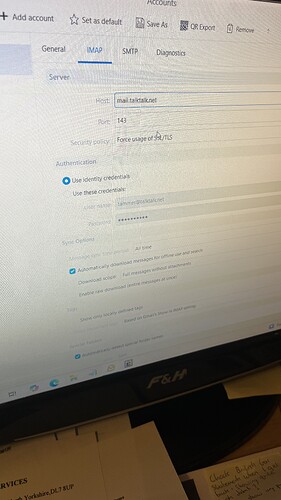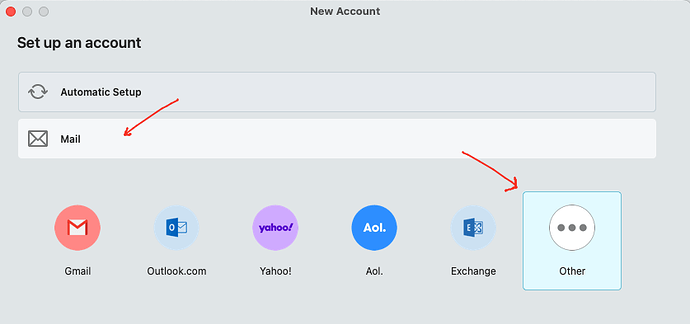I’m trying to help my dad with his email which he uses emclient for. He can open his email up but then this log in box pops up. Everytime he tries to log in we get this server says “5.7.8 Authentication failed’
I’ve tried making sure the IMAP and SMTP are in the correct settings which I think they are. I’ve tried loving the IMAP security policy to ‘use SSL/TLS if available but it doesn’t fix the issue and when I come back to the account page it jumps back to ‘force usage of SSL/TLS’.
When I go onto the diagnostics tab and hit diagnose it asks for his username and password and under IMAP and SMTP it says your credentials were rejected.
I have no idea about any of this sort of stuff or how to fix the issue.
Any help would be appreciated.
Sounds like either you possibly have the wrong IMAP or SMTP Server Settings or the wrong password. So first check that you can login ok to the TalkTalk.net webmail page via your browser. If you carn’t login to TalkTalk webmail then contact their technical support.
Now if you can login ok to TalkTalk webmail via a browser, then according to the TalkTalk.net community and other websites, the IMAP & SMTP mail settings should be the below for mail client access, and “doesn’t appear to need a generated app password”.
However if the password still fails, then contact TalkTalk.net technical support and ask them “if you now need an app password generated in your account” (instead of your normal email password) for email access via a “Third party mail client”. If you do, they will advise how to generate that password in your TalkTalk account. Then use that password in eM Client.
IMAP
Server address mail.talktalk.net
Server port 993
Security Policy Use SSL/TLS on special port (legacy)
Username - TalkTalk email address
Password - password
SMTP
Server address smtp.talktalk.net
Server Port 587
Security Policy Force usage of SSL/TLS
Username - TalkTalk email address
Password - password
Lastly when you setup the account via “Menu / Accounts”, if it doesn’t work via the automatic setup wizard, then click the “Mail” tab and click “Other” and click Next and manually enter the IMAP & SMTP Server details & see if that works as per the below example screenshot.