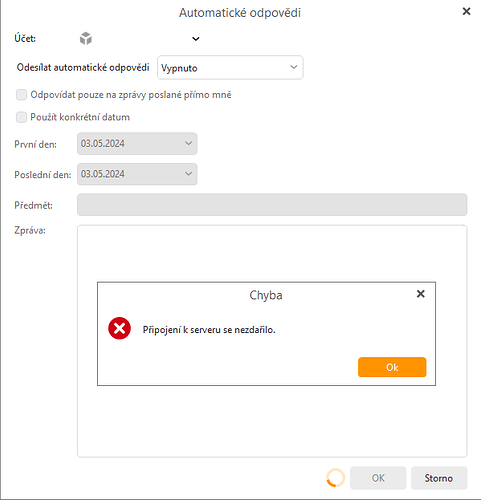When the password is changed on the server and then on all tabs in the eM Client, the auto-reply setting does not work. A table with server unavailability pops up. After deleting and setting up the account again, everything is fine.
We’ll need a bit more information to investigate this. Who is the email provider where the account is hosted?
Hi Gary,
I’m sorry, email provider is on-premise IceWarp server DC2.
I tested the issue after a user complaint. By default, the “automatic reply” setting works without problems.
Only when the password was changed on the server and subsequently “everywhere” in the eM client, a message started popping up when trying to set “automatic reply”, see screenshot.
Restarting the eM client did not help, nor did restarting the OS.
Only after setting up a new account did the problem disappear.
Version 9.2.2157
P.
Go to Menu > Accounts.
Change the password in the General tab to the new one. Click on Save & Close.
Gary sorry but you don’t read.
I wrote that the password was changed in the eM client (the email is functional after the change).
Only the automatic reply setting is not working.
When you changed the password on the server and start eM Client, probably you got a popup from the IMAP tab asking for the password.
What happens when you change the password in the General tab for the account?
So again
- Changing the password on the server
- Changing the password in the eM client in the account settings on all tabs
- All services in the eM client are functional (IMAP, SMTP, CalDAV, XMPP)
- Of course, the password was changed on the general tab as well
- The attempt to set OOO in the eM client ends with the displayed message