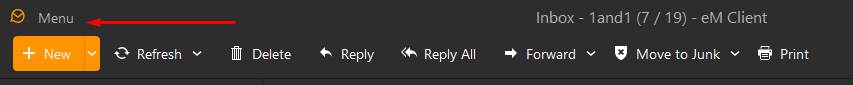When sending an email it used to go into the send folder … however now it goes into my Trash folder or sometime it gets sent and is received by the recipient, but the email does not appear in any of my folders
What have I done wrong? Is there a setting that I need to change
Any help would be very much appreciated Regards David
Make sure this box is checked:
Menu ⇾ Accounts ⇾ General ⇾ Save copy of sent messages to Sent folder
1 Like
Thank you sunriseal for your response … I’m computer literate, so please excuse my question
Q: Iv’e looked and looked where do I find “Menu” - so that I can start is it in eM Client
Kind Regards David
@WyattDavid
Q: Iv’e looked and looked where do I find “Menu” - so that I can start it in eM Client.
The “Menu” option is “at the top left” in eM Client for Windows.
However if you have a Mac the Menu is basically the bar that runs along the top of your Mac in eM Client. So when you open eM Client you have the usual Apple logo top left and then all the other menu options starting with “eM Client” going across the page on the right.
So look for setting under those options in the dropdown menus as @sunriseal advised.
Here is a visual of the Windows eM Client opening screen and “Menu” location
2 Likes
Thank you again Sunriseal,
I can find Menu - Accounts - General but can not find the next step - save and copy of sent messages to sent folder
Your help again would be appreciated
Kind Regards David