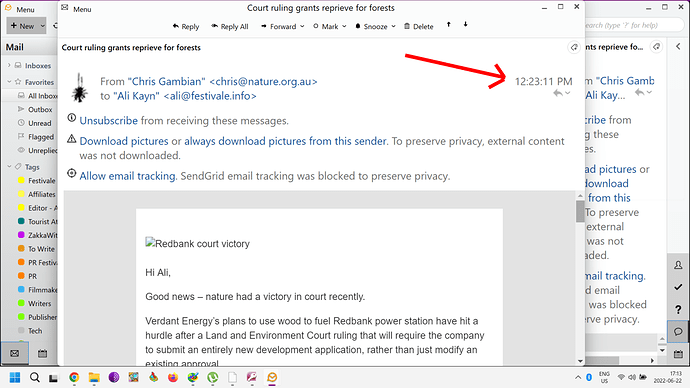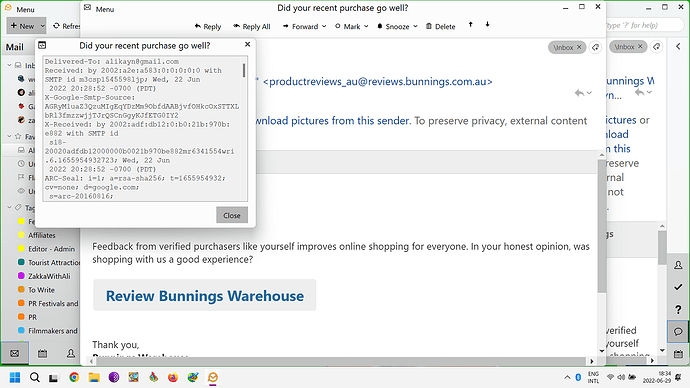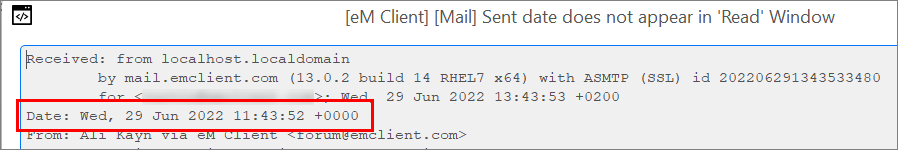I reported this before and was contradicted. But I’m not making this up. Just showing the time is useless, I need to know WHEN the correspondence occurred.
For today’s messages we show just the time in the message preview.
So if you don’t see a date, it means the message was sent to you today.
Logically, the absence of information is not, in itself, information. Most apps use ‘today’. I’m not sure that this is correct, anyway, and I can’t find an easy way to check the mail item details.
OK, only because it came up (again), here is a message window without a date that is not received today.
Your screenshot doesn’t show anything. It shows neither the date as it appears in the message preview, nor the date field in the message header. Is that the issue? If so, the message header could be malformed.
Normally if there is no date in the message header, it will display like this:
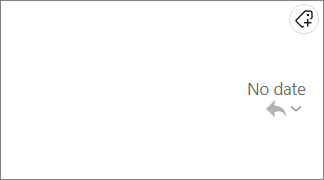
I can see the screen cap you can’t? I can see a message display window with no date, and I see that a lot. There’s a date and time appearing in the message header window on the screen cap. If the header was corrupted I’d expect some fruit salad.