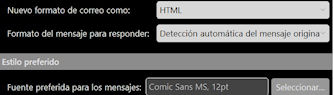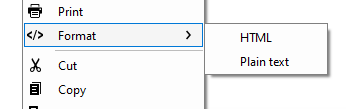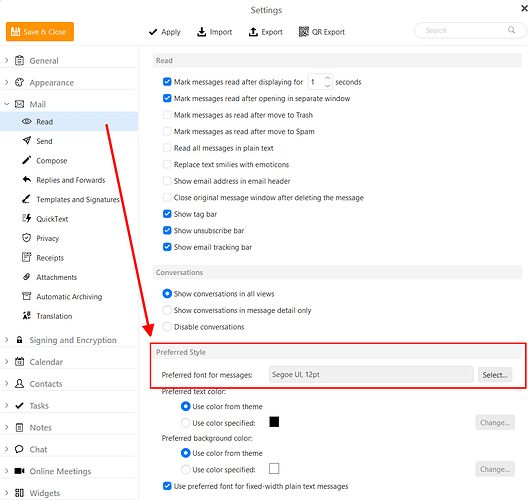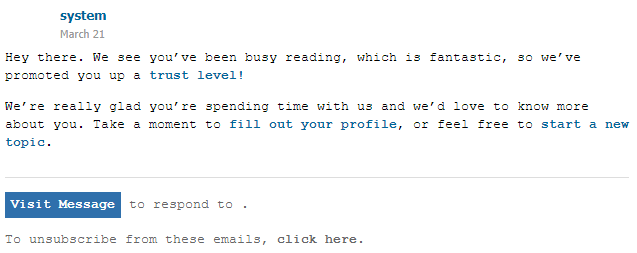Firstly, yes, I completely agree and understand “Plain text” has no font or formatting. And, it’s not possible to know what font (fixed-width or otherwise) someone will be reading an email in when they receive your email either. So my question / request isn’t about this.
What I am asking for is for display purposes only in the eM Client UI to be able to be able to compose plain text messages using a fixed-width font.
Why, you might ask? Because 1) it makes it really obvious you are composing a plain-text message when you start typing and it’s all in Courier 2) if you know what you are doing, if you know who you are sending to and you actually want to line stuff up vertically for them in a fixed width font locally and you know they don’t want HTML, it means you don’t have to do something like compose your message in Notepad and copypaste it into eM Client. 3) This is actually more common than you might think. Happens to me weekly. Many mailing lists frown upon sending HTML mail (but tollerate it), some smaller lists I am on ban it completely and I end up having to compose in Mutt on my server which isn’t terribly convenient.
In thinking this through, I hope I’m proposing a very small feature here, just the ability to set the default display font for plain text messages separately from the default font used to compose HTML messages. Or even a check box in settings: “Use fixed width font for composing plain text messages” would also work.
Secondly, I noticed by experimentation that changing the message to “Plain text” in the drop down menu on the right does seem to set the message to plain text but…
- If you put the message into plain text mode this way, shouldn’t there be something like a check-mark next to which “mode” you are in?
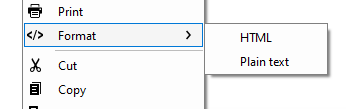
- If I choose “Plain text” here, the menu at the top of the compose window continues to allow me to format things like bold, italics, lists etc.
It seems like it would make more sense if there was a check-mark next to “HTML” and if you switched the message to “Plain text”, that the check mark would move next to that, and then dim out the formatting (and disable the equivalent keyboard shortcuts too) to show that this message is being composed in Plain Text mode?
And further to my first comment, then as I type, it’s in a fixed-width font (if I chose that in settings) which then makes it really obvious this is a plain text message vs HTML.
If I recall correctly, Thunderbird behaved something like this but it’s been a very long time since I’ve used it.
Or have I completely misunderstood what “Plain text” vs “HTML” means in that menu in Em?