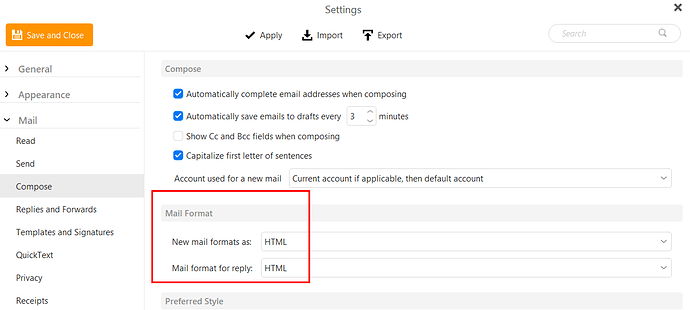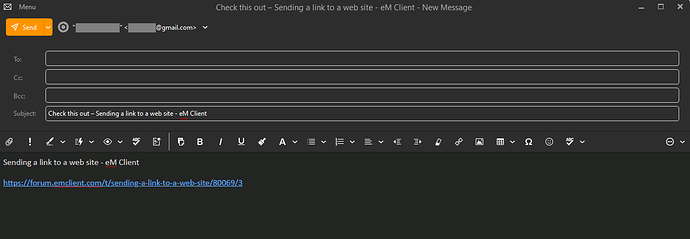When I send a link to a web site, the link is not clickable. What do I need to change this. It worked great in version 8, but not in version 9
Just tested this and you are correct… !!!
A workaround for now is to click on the drop-down at the end of the options line
![]()
and choose “insert a link”
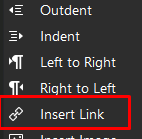
It may depend on what format you are using when composing the message.
Pasting a url into an HTML message works exactly as you would expect, but if you are composing in plain text, the link will not be clickable.
Go to Menu > Settings > Mail > Compose > Mail Format.
Set both options to HTML, then click on Save & Close.
Start a new message, or reply to an existing one, and paste in a url and see if there is any difference.
In my instance I tested with a NEW message (url was typed in) and the setting you referred to IS set for HTML.
I tried that, did not work. What i’m trying to do is, I have a web page open in Edge, I click on share link by email(a extension in Edge) but when new email comes up the link is not blue to click on. This should be easy to do like in version 8.
Would like any help.
Went back to version 8, it works. If and when they can get version 9 to work I will upgrade.
What i’m trying to do is, I have a web page open in Edge, I click on share link by email (a extension in Edge) but when new email comes up the link is not blue to click on
Using the latest eM Client V9.0.1361 Windows and Edge Version 99.0.1150.36, i don’t have any issues sharing links from Edge to eM Client. I also don’t use any extensions in Edge to share to email.
The only thing i had to do was when eM Client opens with the shared link was to “Press enter” at the end of the url link which then turned to blue.
(Sharing from Edge)

(eM Client opens with Edge Shared webpage link)
Thanks. I think when Edge updated today the Share link via email extension got broken. The extension is no longer a addon for Edge.
I hope eMClient or Edge will fix this so you will not have to press enter of link to make it clickable.
Thanks again cyberzork