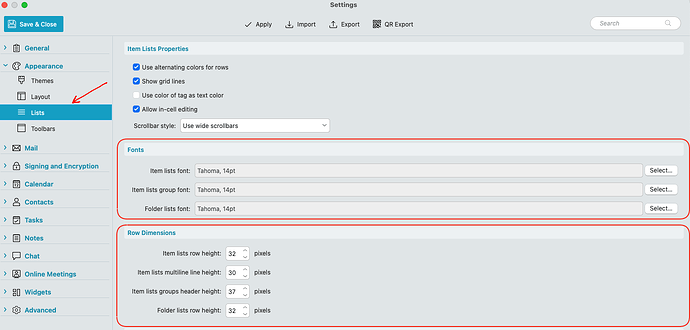Do you know where to change the line height for text?
If you are referring to the “Line Spacing” between the text when composing i don’t think there is any adjustment in eM Client atm, however if there is and option, someone will update this thread.
I can see someone submitted recently a “Feature Request” for Line Spacing when composing.
You can however change the Reading and Composing Font height “Size” in “Menu / Settings (Preferences) / Mail/ Read & Compose”
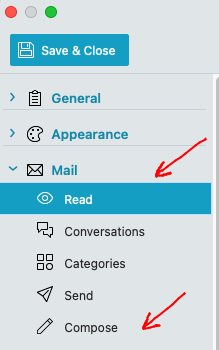
If you are wanting to change heights of rows or font heights etc “in the sidebar and subject”, go to “Menu / Settings (Preferences) / Appearance / Lists” and you can change those under “Fonts” & “Row Dimensions”.
Just change an option and then click “Apply” without saving Settings to see how it looks. Then Save and Close when you have it how you like it.
If that’s not what you mean if you can update a example screenshot of what you want to change.