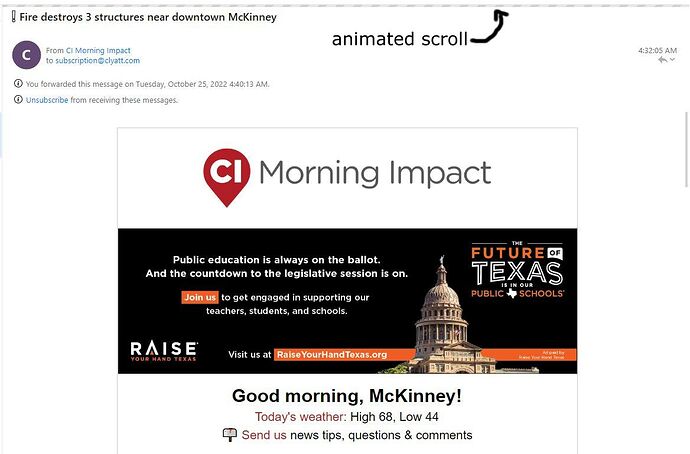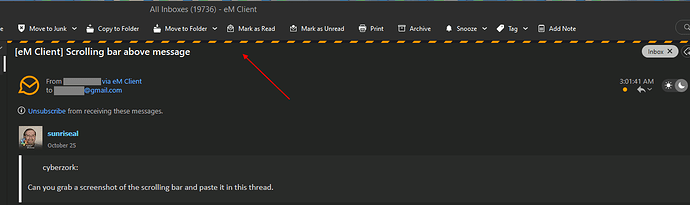what is it, how to control it
Can you grab a screenshot of the scrolling bar and paste it in this thread. Blank out anything personal.
I get this on just about EVERY NEW message and previously opened message. It will last anywhere from a few seconds to 20+ seconds.
Olivia Rust worked with me on this to gather information, etc., and she said she forwarded everything to developers on 9/6/2022.
I await some word on this, or not.
That small thin grey & white animated scrolling line you are referring to at the very top of your message just looks like the normal “loading of the email body contents” from an eg: IMAP, Exchange or iCloud account, and normally will go away once the email is fully loaded & cached.
It can take a little time to go away if there is alot of eg: remote http content loading in the body or high-res pics loading in the body etc.
I suspect it’s the same thin loading symbol at the top of your email just a different colour being a thin orange line for you as you have a dark theme.
It is the same line, only different for the default dark theme. It is used for loading the incoming email, for my POP3 account, but in my case it is also doing it when loading from local folders’ storage. Fast becoming intolerable.
You can still get the same orange & black thin line loading with POP accounts in the Dark Theme, as it just automatically appears when eM Client is loading body contents. The only difference is POP emails load quicker as is downloaded locally.
I’ve just changed to the default “Dark Theme” and loaded the below email, which for around 2 secs had the orange / black thin scrollbar at the top and then disappeared as normal once the email was fully loaded. So this is not a fault of eM Client, its just the eM Client symbol for loading emails.
Perhaps I did not make myself clear… I understand the reason for the “crime tape” scrolling, but the fact that it remains for anywhere from 2-3 seconds to 20+ to me having to kill the loading and try later. AND this happens with initial new message loading and recalling already stored in local folders!
I understand the reason for the “crime tape” scrolling, but the fact that it remains for anywhere from 2-3 seconds to 20+ to me having to kill the loading and try later.
For new (unread emails with text and graphics) even with POP, initially taking 2-3 seconds or even up to 20secs to load “depending on the body content”, is not a problem in my view. It all depends on the contents loading in the body and if there is alot of graphics involved or dynamic remote http graphics etc.
Ps I’ve had emails sometimes take 30secs to initially fully load in the body as there was a lot of very high res inline graphics and remote body stuff loading. However once it was cached, the next time i clicked it, it loaded instantly and no scrolling line at the top.
AND this happens with initial new message loading and recalling already stored in local folders!>
If this loading symbol is also happening every time for messages “already locally fully read and cached” locally, i would then backup eM Client and try clearing your POP account local cache via the repair option in Properties if you have that available in your account Properties. Or remove and readd your POP account which will clear the local cache as well. Could just be a problem with the local cache.
The only other factors as you know can normally affect email slow loading is optional Antivirus email scanning programs or VPN’s, etc.
Happens regardless of the contents of the email and is definitely a problem!
Not an option…
Of course, all those have been explored…
So I shall sit back and await a word from the developers, for now.
Appreciate the exchange…
I have the same problem. The loading of the emails takes way to long. Every new email (uncluding just text emails) I have to wait 30 seconds before I can read them.
This is a major inconvenience. If you have to wait 30s for each email to lad, you cannot read emails any more. Takes too long.
Interestingly, when I just open the email in a new window, the email is immediately there. But also right clicking each meal to open it, is not the way I want to read my emails.
Any body has solved this problem? What can be done about it?