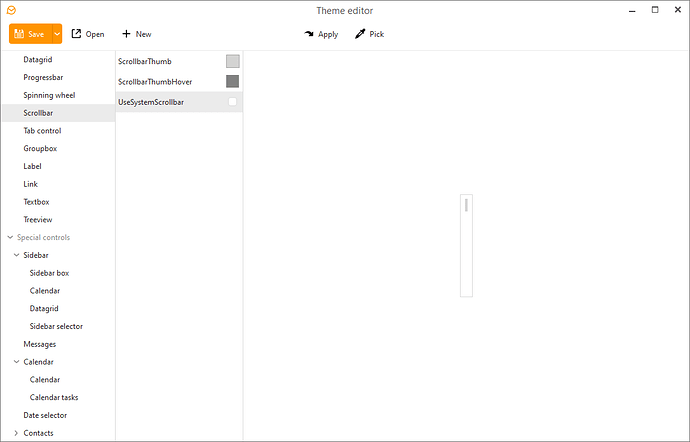The Vertical SCROLLBARS are way to thin and need to be made at least 1/8" wide. It’s going to be this fault that makes me move to another client if its NOT fixed.
Nothing to be fixed!!
Just change to another theme as others have thicker scroll bars. You can also edit the theme yourself and change the scrollbar to a wider version.
I know how to change themes, but how do you change the scroll bar thickness?
When editing the theme file look for the section, and change the UseSystemScrollbar to True
If you get lost, look at this thread or this one. There are more, so maybe just search this forum if those don’t help.
Where do I edit in regedit? Because I see no theme folder in eclient
I guess you did not read the threads I linked to my comment.
In eM Client, go to Menu > Tools > Settings > Appearance > Themes, and select the theme you want to edit. Click on Advanced > Save Current Theme As. . .
Now open your preferred text editor and edit the theme.emtheme file you just saved. Find the section that starts with and change UseSystemScrollbar to True. Save the file.
In eM Client go to Menu > Tools > Settings > Appearance > Themes and click on Import. Select the theme.emtheme file you just edited. Now scroll down to the end of the list of themes, and you will find your newly edited theme. Select it and click OK.
Ok Thank you I’ll give it a try.
It DIDN’T work it imported OK but the scroll bar didn’t change.
True
Usually that means you did not select the edited theme. After importing, it will be the one at the END of the list.
Ok Got it now with a wider scroll bar thanks much
I am using emclient 8.0. The import function doesn’t show the file I edited. The folder is empty but the file is there. I also changed the theme directory. But the file I edited cannot be seen. And no custom files show up.
Got it to work by manually adding .emtheme as the file extension.
THANK YOU so much for your instructions on this! It’s been driving me crazy.