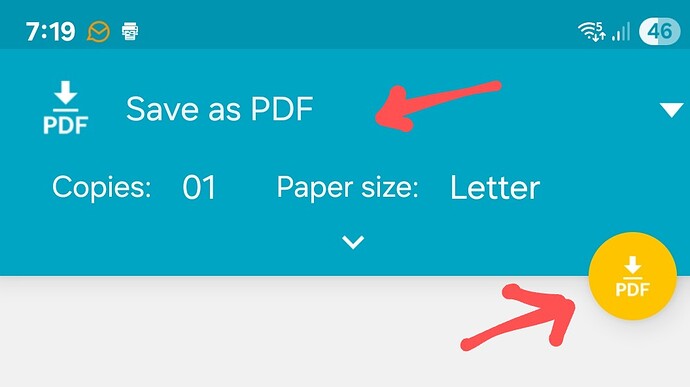Would it be possible to have the option to save a mail as a pdf, then move it to a folder in iOS? This is already available and works well on a Mac.
Would it be possible to have the option to save a mail as a pdf, then move it to a folder in iOS?
Suggest to email that idea to [email protected]
I’ll also would like that, as i send attachments to various places from time to time that have to be only in pdf or wont get accepted, so would be good to also do when out and about with the mobile app. I will also submit a Sleekplan suggestion for that to vote on.
eM Client support advised the mobile app “can already save a message to .pdf to a folder” on the Android and iOS device “via the Print” option rather than the Save to file option.
Open the email → tap “Print” → then tap the “Share” button → select “Save to Files
The above info did work on my iOS device after opening the message and clicking the three (horizontal dots) at the top right of the message.
However using Android device, when I open an email in eM Client, I click the three (vertical dots) at the top right of the message and click “Print”. Then I get the Save to PDF appear at the top.
Next I “press the round PDF icon” on the right as per below, which then allows me to select a folder on my device to save the pdf to.
I have just tried it. It works perfectly, many thanks.