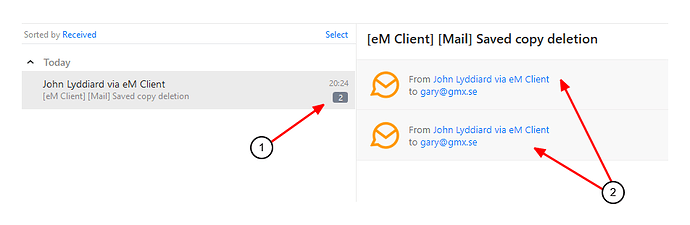I have created a folder called “Keep”. I copy OR move incoming mail to that folder, I then delete the incoming from my inbox/all mail and it deletes my keep copy. How do I stop this from happening?
I think this is because conversations.
When you see the message in your Inbox after making a copy, if it has a count next to the message (1), that means it is a part of a conversation. In the message preview pane you will see two copies of the same message (2). The conversation is created because the other message in the Keep folder has the same message headers as the message in the Inbox, so eM Client groups the two of them as a conversation. The two messages listed in (2) are one from the Inbox and one from the Keep folder. If you delete the message in the message list (1) you are actually deleting the whole conversation - so both messages. Better to initially move the message rather than copy it, then there will not be two of them.
You should also understand what the All Mail folder is.
The way Gmail works is that there are actually just three folders for all your messages; All Mail, Spam and Trash. Messages in the All Mail folder have labels that are used to group them into virtual folders, what you see as folders in eM Client like Inbox, Sent and Keep. If you have moved a message from Inbox to Keep, you will still see it in All Mail. If you delete it from All Mail, you are also deleting the message in the Keep folder.
So you need to be aware of what you are deleting. If you delete a conversation, you delete all the messages that are grouped irrespective of their location. If you delete a message from All Mail, you will delete it from its location in the Keep folder as well.