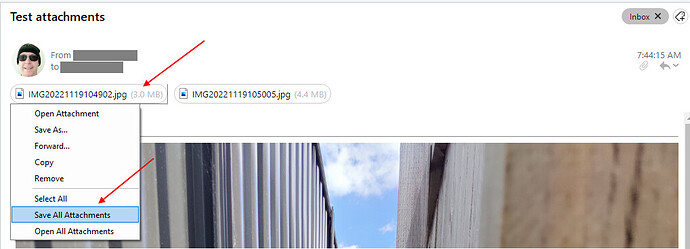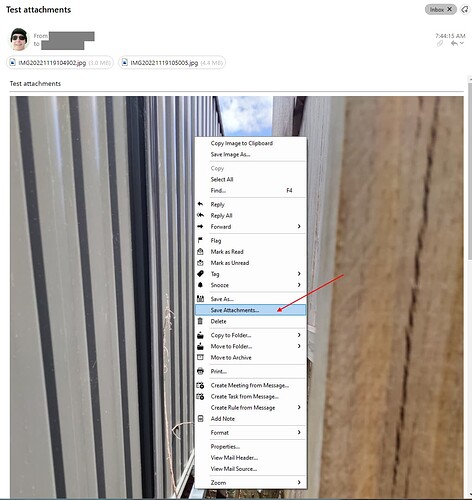Hello,
Is there a way to save all inline images at once ?
Several clients send me images in the body of the message, and I have to right-clic and save for each of them. When you receive 20 images, that becomes a waste of time…
So is there a way to save all these image with a button “save all images…”
Thanks
I hope this answers your question, in your email on the right side under the date there with be a small down arrow at the end of the line that the paper clip is on. Click that arrow and the drop down menu will have a save attachments.
Also you can eg: “Right click on any attached image at the top” and then click “Save All Attachments” as in the 1st example screenshot below.
Or
You can also eg: “Right Click” on the Inline Images and click “Save Attachments” as in the 2nd example screenshot below.
Note:- I would suggest to eM Client if you read this post to “rename the right click Save Attachments” to “Save All Attachments” when right clicking an inline image. That way it also matches the “Save All Attachments” like when right clicking on an attachment at the top and is then clear what it does.
Eg: When i first saw this option on the menu, i thought you could actually save (Single or Multiple) attachments due to the wording when you clicked this, but it only saves “all attachments in one go” to a selected folder. So renaming it to “Save All Attachments” makes it clear.
(eM Client V9.2.1222 for Windows examples)
Thanks for having taken the time to answer.
Actually, I should have specified that I can save all attachments at once, but not inline images. I thought these inline images were, in fact, attachments, but they aren’t.
I really don’t know how these images can be in the body of the message without being attached (maybe in HTML), but this is a fact.
If you have an idea ?
I should have specified that I can save all attachments at once, but not inline images.
Ok I’m not sure how to save inline images all in one go that don’t show as attachments. I will have to do some more testing on that.
I really don’t know how these images can be in the body of the message without being attached.
If a sender just eg: paste images / pictures directly into the body of the email, there normally “won’t be attachments showing” when you receive it. You will only see the inline images / pictures.
Inline images, sent by an Apple Mail User, are not listed in the top section. There is no option to download all images by one button click.
I found a workaround: Change the display format to Plaintext and all images are displayed in the top section. I think, there this can be optimized. ![]()
Thank you mp.Chris, this works. Just Right-Click in some empty space in the email and then choose plain text and suddenly the images become attachments that you can download with the Save Attachments right click option.