Cant right click files to send via email. Tried default settings using emclient. Also removed outlook profile but when right clicking file an error comes up saying please set up outlook profile. Any ideas.
Joe
Cant right click files to send via email. Tried default settings using emclient. Also removed outlook profile but when right clicking file an error comes up saying please set up outlook profile. Any ideas.
Joe
Give this a shot…
This worked for me, Windows 10 current version, eM Client 8.1.1060
I did that yesterday, rebooted, completely removed oulook profile and no luck.
Just to be sure we are on the same page…
Here is my settings for step 5-6 above
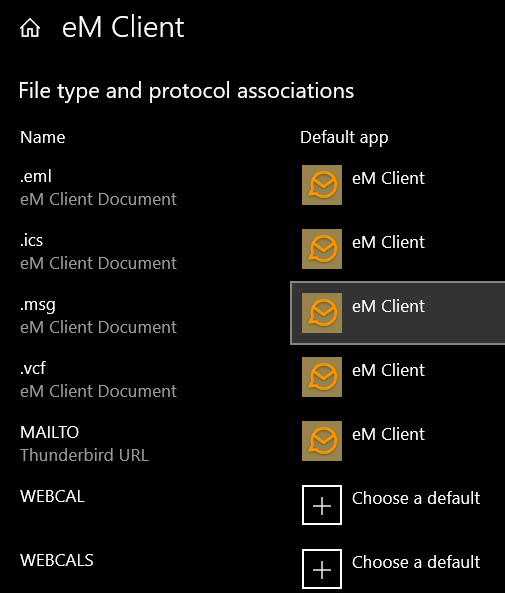
And you have set this in eMC Settings?
Okay now it works. Thank you for the screen shot. When I went into general settings the application was not set as default even though I did this from apps menu. Thanks again!