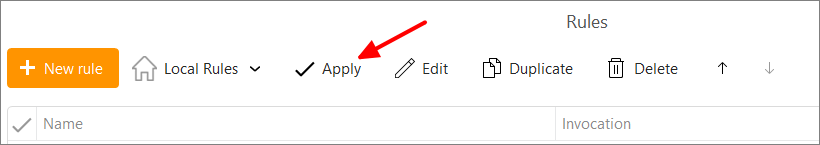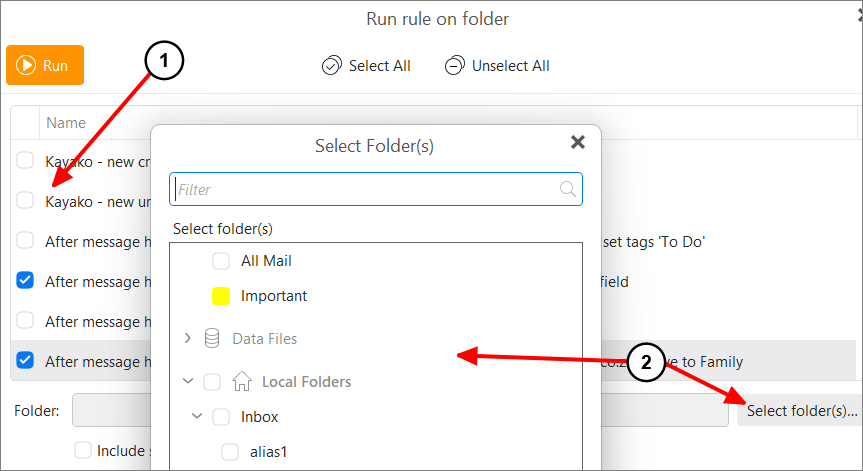When I create a rule (and I have a lot for moving and filtering mails), it would be helpful to be able to run the rule manually at or after creation selecting the current folder for example. This is possible in Dropbox, so is missing after migration. The feature allows the rule to be easily checked as well as obviating a manual move after the rule is created.
Thanks, it doesn’t seem to allow me to run on the Inbox that I am currently in (in the view mode).
Ah, I see I have to tick the box in the tree, not just point to it. However, when I run the rule, it tells me that the folder does not exist although I selected it from the folder tree. Still, I think I got it to work. Just more steps than I’m used to.
Speaking of the run rule I think I might be doing something wrong. I think I create the rule correct, I think I am applying the rule, however when I run it the email that I want moved i.e. to Junk folder, it just stays in the inbox. My rule states after msg. received and—etc. , move to junk folder. Anyone tell me what I am doing wrong?